If you want to send an eNotice from an event, but you want to exclude those who have already registered, you now have the option to do so!
Follow this tutorial for how to send an eNotice from an event. When the popup box appears, select “Exclude Current Registrants.” This will send the eNotice to all host OU members (that you have access to send to), but will EXCLUDE any members from the OU(s) that have already registered.
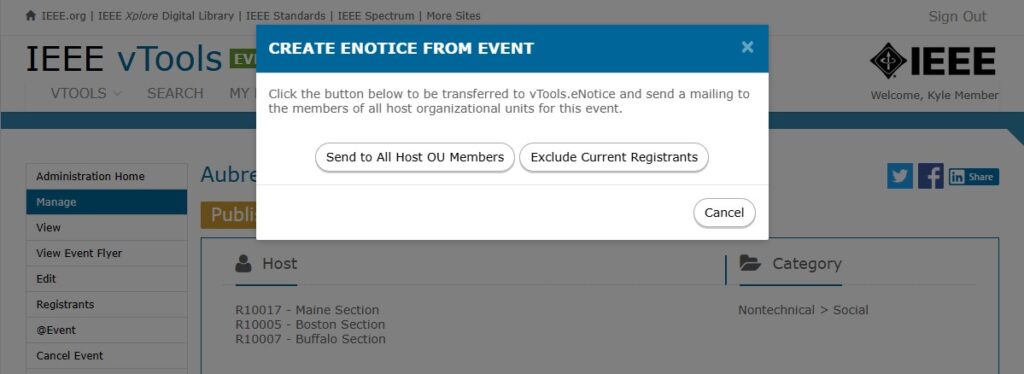
This is a great option to use if you are trying to promote a particular event, and you do not want to “bother” those who have already registered.
