Navigate to Engage and sign in with your IEEE Account
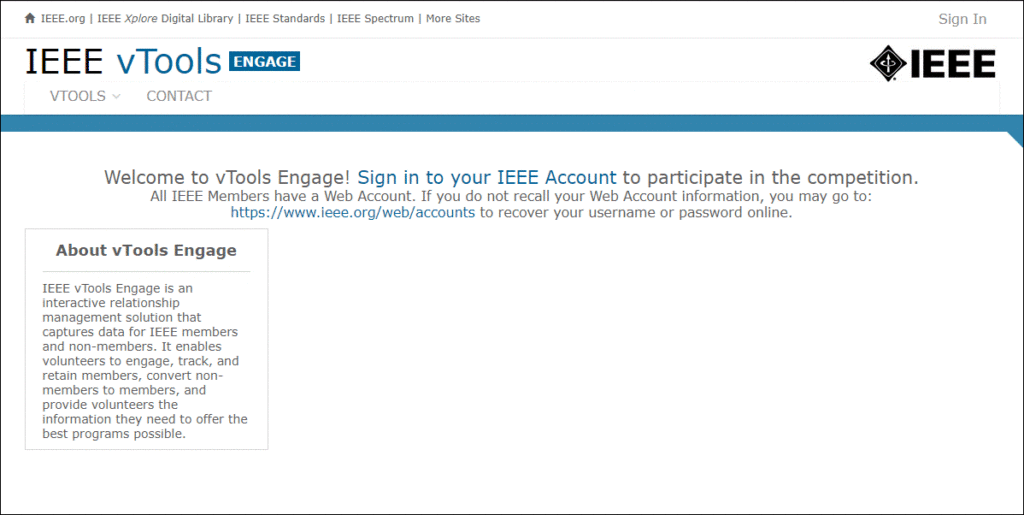
Region Directors: Click the “Engage” button next to your Region or Section to begin interacting with that Organizational Unit (OU).
Section Leaders: Click the “Engage” button next to your Section or Chapter.
Chapter Leaders: Click the “Engage” button next to your Chapter.
Note: once the OU is selected, you will interact with that OU for the entirety of your session in Engage.
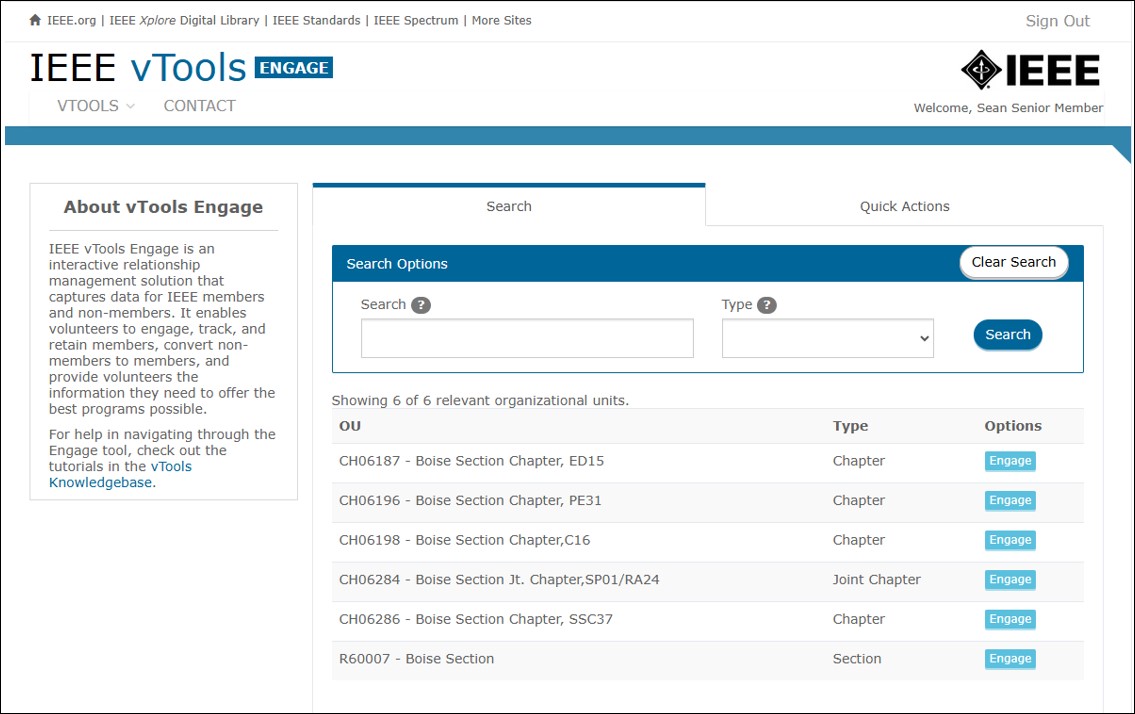
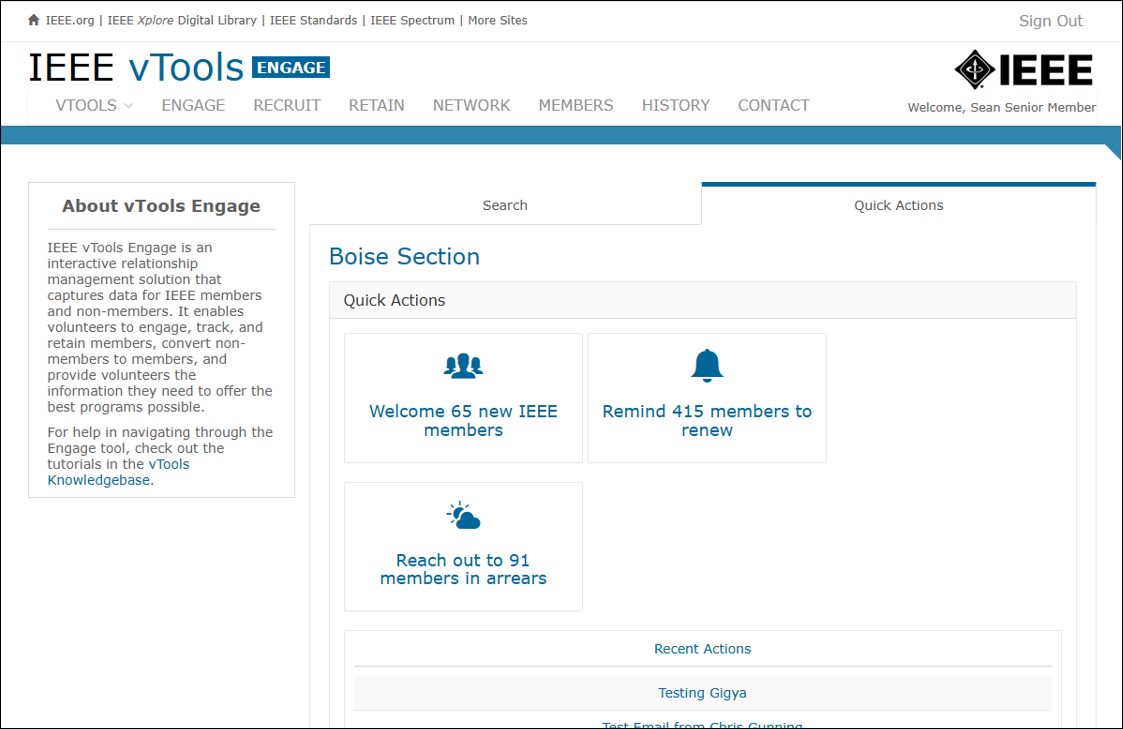
Select a Tab
Click on any one of the tabs across the top of the screen, e.g. RETAIN.
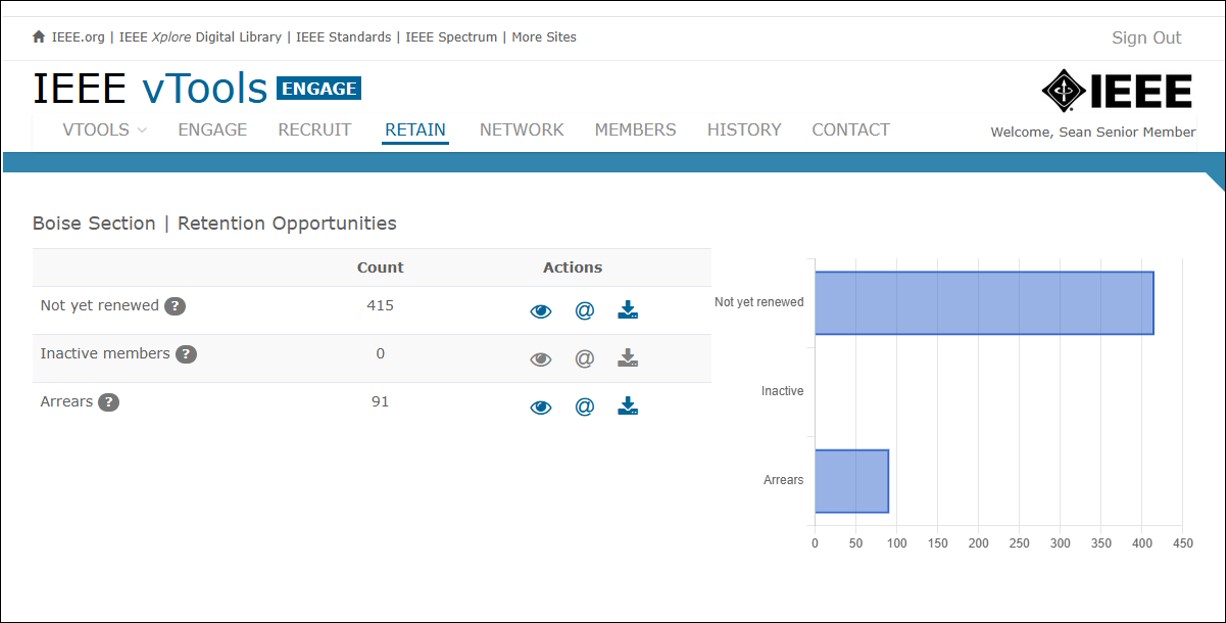
Select a Category to View
Click on the eye icon next to any one of the categories to view the list of members, e.g. Arrears.
This will bring up the list of members in that category.
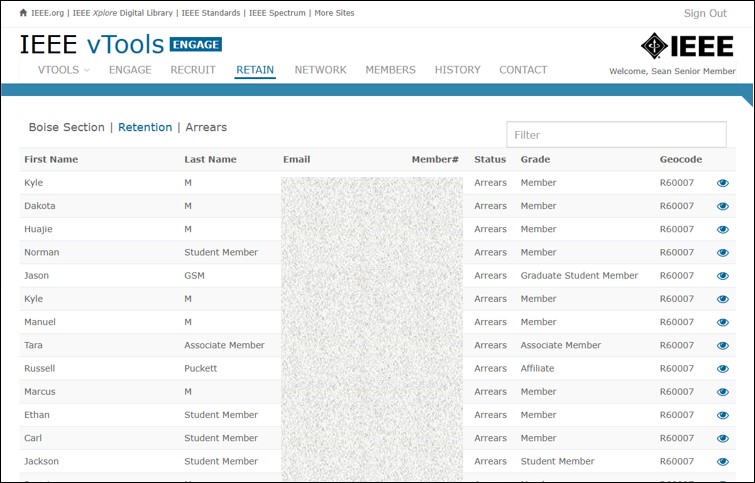
From here, you can click the eye icon next to one of the individual members to view more details about that member.
