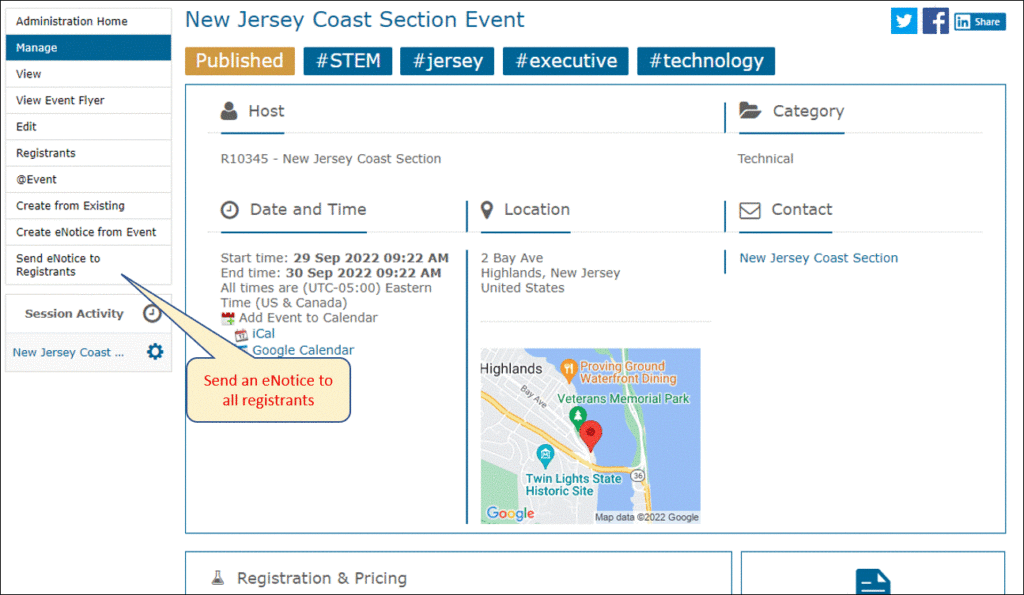What is @Event?
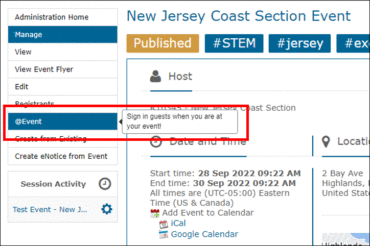
@Event provides enhanced on-site registration and is mobile/tablet friendly. It simplifies the recording of attendance at an IEEE event/meeting. Volunteers can add attendees, edit the attendance list, and download attendee data collected for use in future analysis.
- Key Features:
- View registration details
- Add new registrations
- Upload potential registrants (members of the host OU)
- Check-in registered guests – status updated to “Attended”
- Update registrations
To access @Event, sign in to https://events.vtools.ieee.org/ with your IEEE Account. Click on the event, and click “Manage this Event.”
Manage an Event – @Event
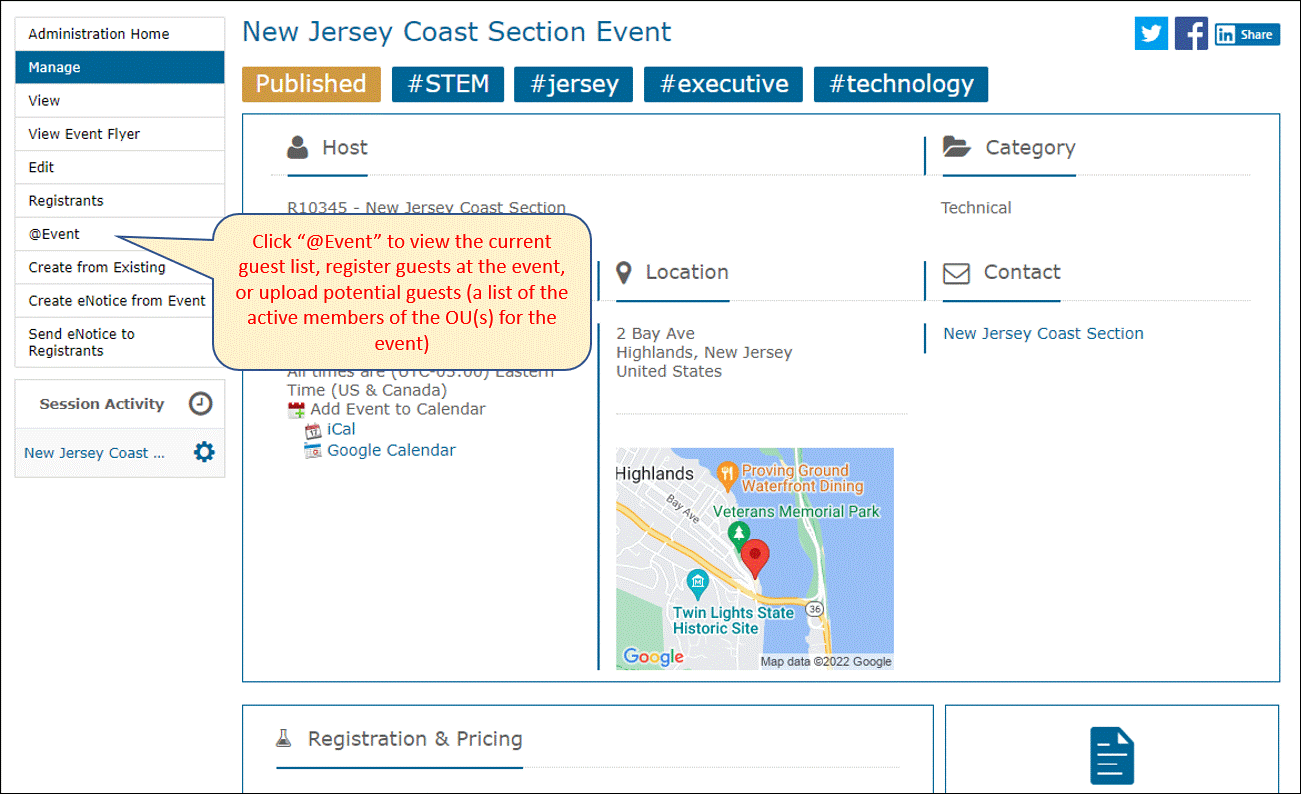
@Event – On-site Registration page
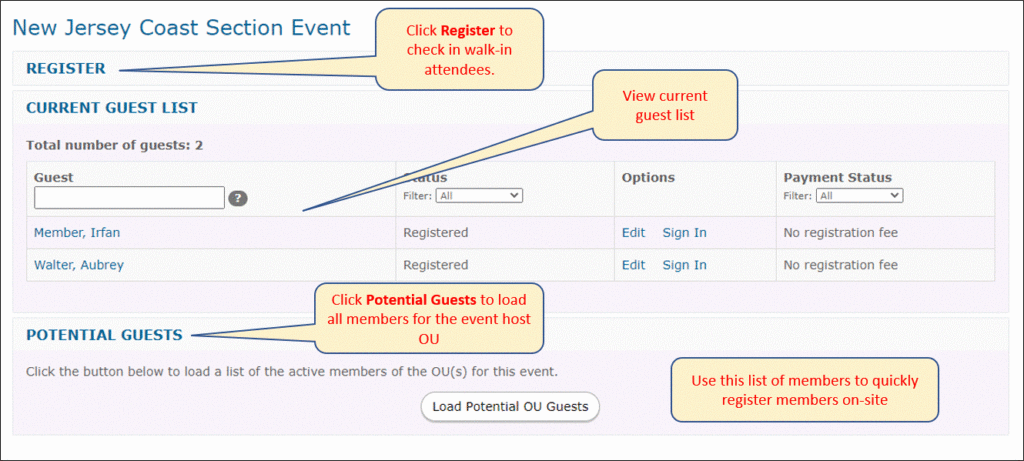
Load Potential Guests
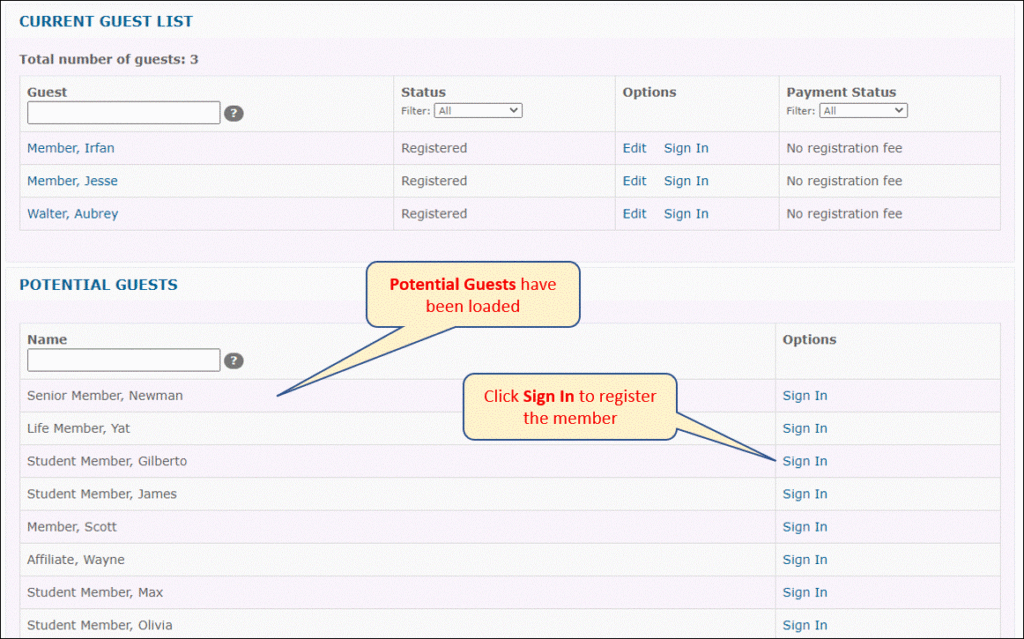
@Event Registration Page
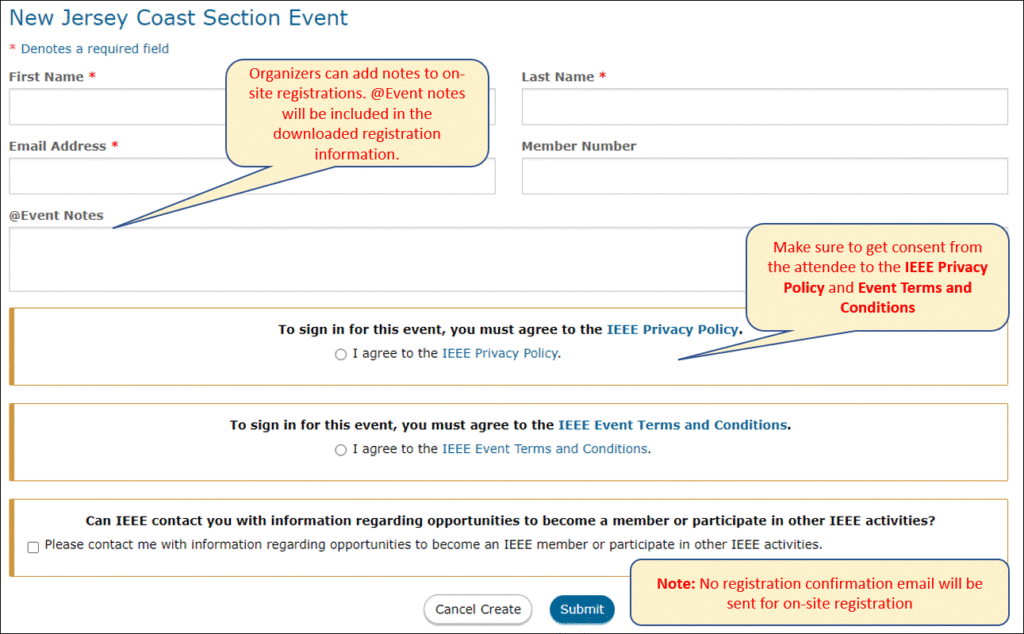
@Event guests will be registered as “Attended (walk-in)”
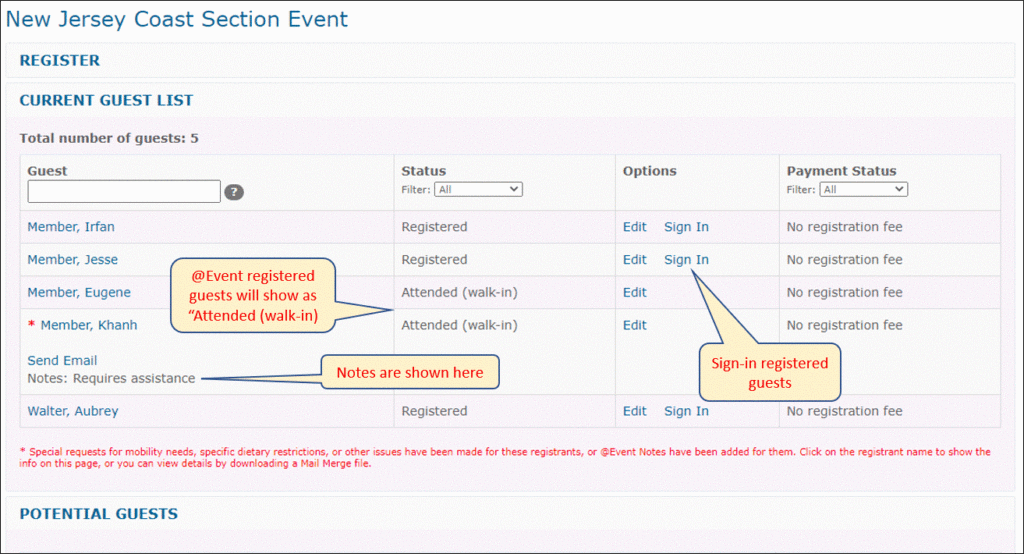
Other options available
- Print Meal tickets
- Print Name Tags
- Print a blank sign-in form to be used at the event
- Print a sign-in form with registrants already listed
- Download a CSV or TSV of the list of registrants
- Email event statistics to your email address
To view these options, click on “Registrants” in the menu on the left
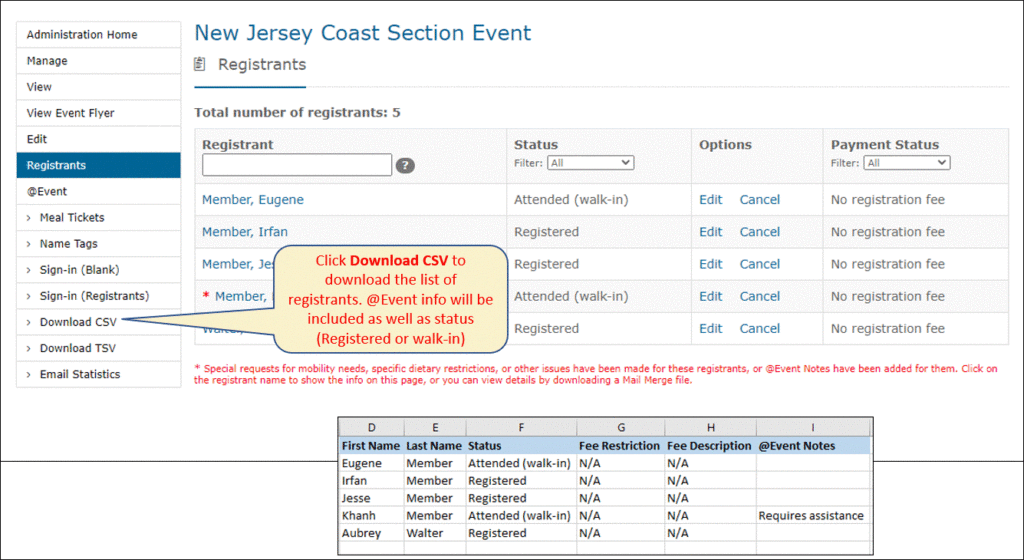
Send an eNotice to Registrants
If you wish to send an eNotice to everyone who has registered for the event, click “Send eNotice to Registrants” in the menu.