Is your IEEE Membership Active?
IEEE Members who are in Arrears or Inactive status will not be able to access any officer functions in vTools even if your officer term is still active. Please make sure you have renewed your IEEE Membership and that your Membership status is “Active” before proceeding.
Are you a volunteer currently reported in vTools Officer Reporting?
- No – all reports go through a manual approval process
- Yes – see table below for approval process
For volunteers currently reported in vTools Officer Reporting:
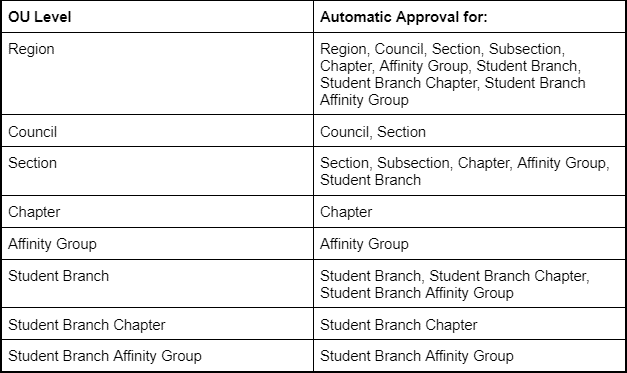
If you are reporting for an OU not listed under “automatic approval” for your OU Level, the report will be marked as “pending” and will go through a manual approval process. This process can take up to a week to complete.
How do I know if my report was approved?
Check the Officer Logs to see the status of your officer report.
My report is pending – can I speed up the manual approval process?
Using the table above, have a qualified volunteer submit a new report for your OU or have a qualified volunteer send an email to [email protected] to approve the report. For approval emails, please include the OU name and/or geocode and a screenshot of the report to be approved.
Note: For Student Branches, Branch Chapters, and Branch Affinity Groups, approval can come from the currently reported Counselor or Advisor of the OU, the Section, or the Region.
I’m a current volunteer for my OU but my officer reports aren’t being approved. What’s going on?
Again, make sure your IEEE Membership status is “Active.” If it is, check that your term is active in vTools Officer Reporting. If your term ended recently, have another qualified officer report you as an officer in vTools Officer Reporting. If your term is current and you are reporting for one of the “automatic approval” units for your OU as listed above, please contact [email protected] for help.
