When selecting recipients for eNotices, volunteers can target specific Society members within their Organizational Unit (OU).

This filtering option allows you to narrow down the target audience for an eNotice to specific Society members when selecting the recipients. Perhaps there is an event or particular message you want to publicize only to members of a certain Society (or Societies). Or, perhaps you want your message to go only to those who do not have any Society memberships. You can decide the best combination of recipients to better target your eNotices.
NOTE: The default setting for these flags is that they are all checked. You can use the buttons on the screen to change your selections, e.g. “All IEEE & Society Members,” “All Society Members,” and “Clear All” to clear your selection. If you don’t select any of the Society Membership flags, the eNotice will still go to all members in the OU you select to send to.
See below for the various options available to you.
Example 1
In this example, we want the eNotice to be sent to all active members AND Society members within the New Jersey Coast Section. All Society flags should be checked (default), as well as the “Include members without Society Memberships” flag:
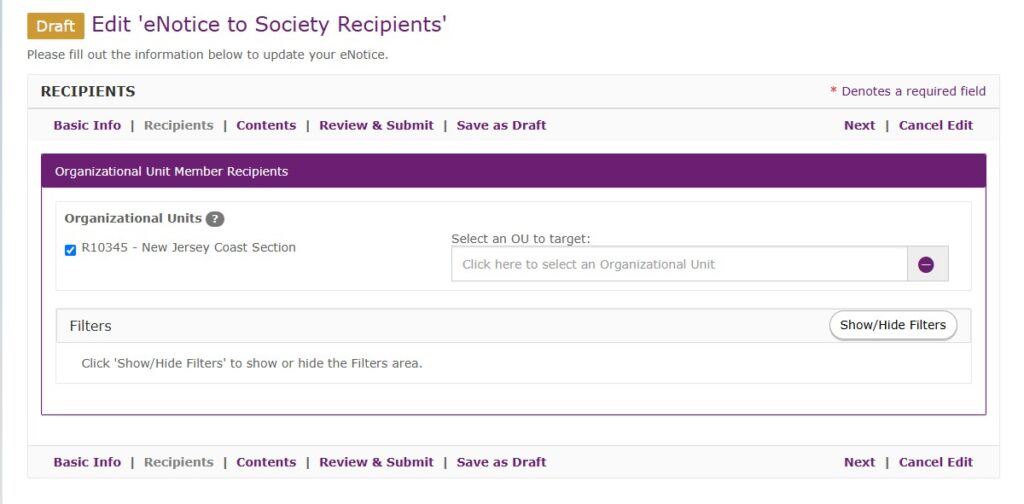

Example 2
In this example, we want this eNotice to be sent to all active members in the New Jersey Coast Section who do not have ANY Society memberships. Only the “Include members without Society Memberships” flag is checked:
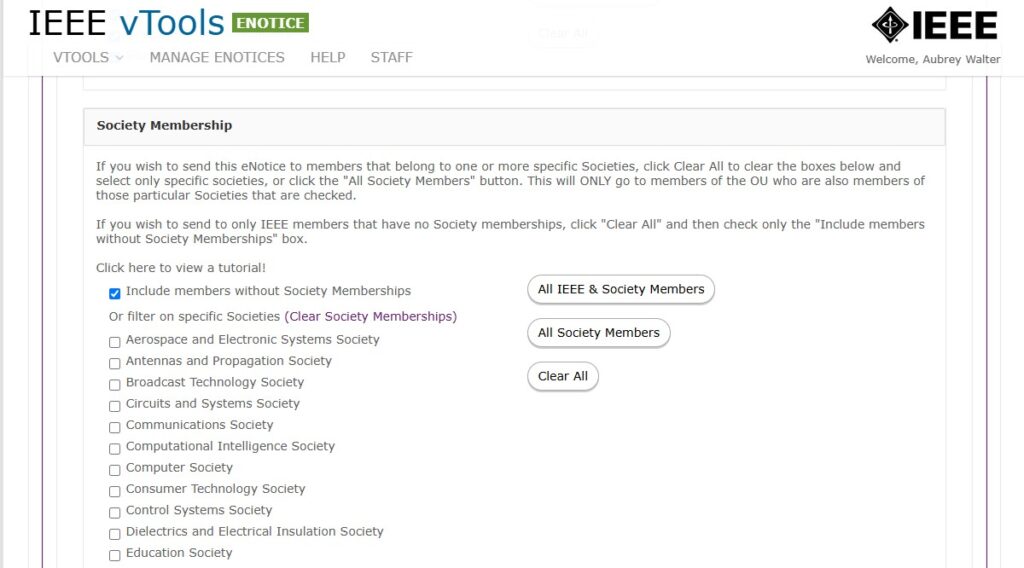
Example 3
We want this eNotice to be sent to all active members in the New Jersey Coast Section who have one or more Society memberships. Those without Society memberships would NOT be included (note that the “Include members without Society Memberships” flag is unchecked):
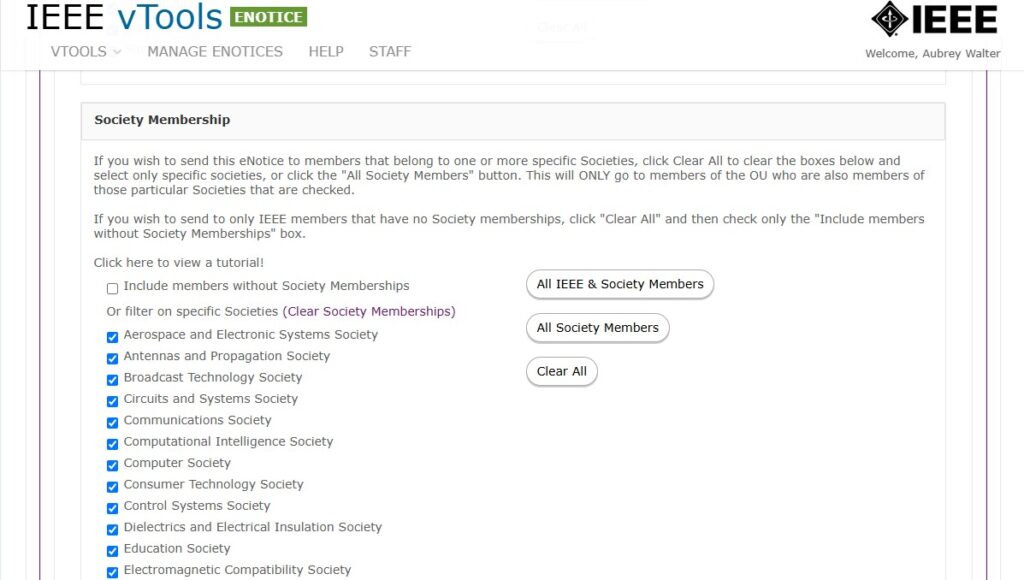
Example 4
This eNotice would be sent to all active members in the New Jersey Coast Section who are ONLY members of the Broadcast Technology, Communications, and Computer Societies. If anyone in the Section is NOT a member of one or more of those Societies, they will NOT receive this eNotice:

