Functionality for accepting credit card payments for Regions 1-7 is made possible by a joint effort between IEEE Concentration Banking Program (NextGen) and vTools. It enables Sections, Chapters, and Affinity Groups that are using vTools Events to accept credit card payments for meetings and have funds deposited directly in the Organizational Unit’s (OU) Concentration Banking account. If you are interested in using this option for your OU and you do not have a Concentration banking account, you can read more on the IEEE Concentration Banking Program web page or contact [email protected]. In order to collect registration fees for your event, you must also have a PayPal Merchant Account in addition to your CB Account. To set up a Merchant Account for your OU (if you already have a CB Account), please contact [email protected]. Please note that the Organizational Units can not use their own PayPal accounts for this functionality.
Benefits of this service include:
- Allowing OUs to start offering small sale credit card payments if they have not been able to do so in the past.
- Reducing costs to OUs, since outside vendors often charge high fees for small sale credit card payment services.
- Centralizing credit card payment processing and providing benefits associated with such consolidation:
- Better accounting and record keeping
- Integration with NextGen Banking Central when appropriate
- Improved security
To set up payment for your event
Sign in with your IEEE Account to https://events.vtools.ieee.org/ and create a new event. Complete the details in the form as you normally would. When you get down to the REGISTRATION section of the form, click the radio button that says “Set Up Payment.”
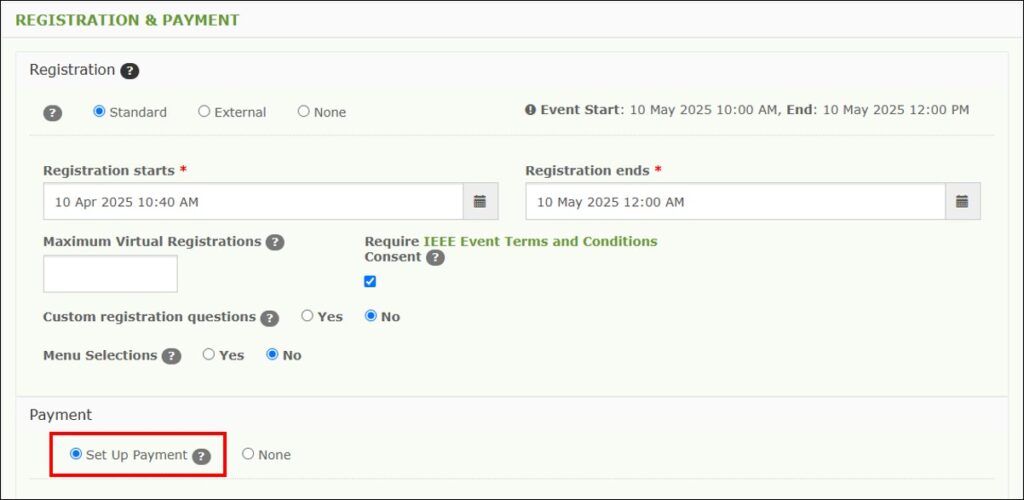
NOTE: If neither your OU nor the parent Section OU have a CB and Merchant Account, you will see this message in the Payment section:
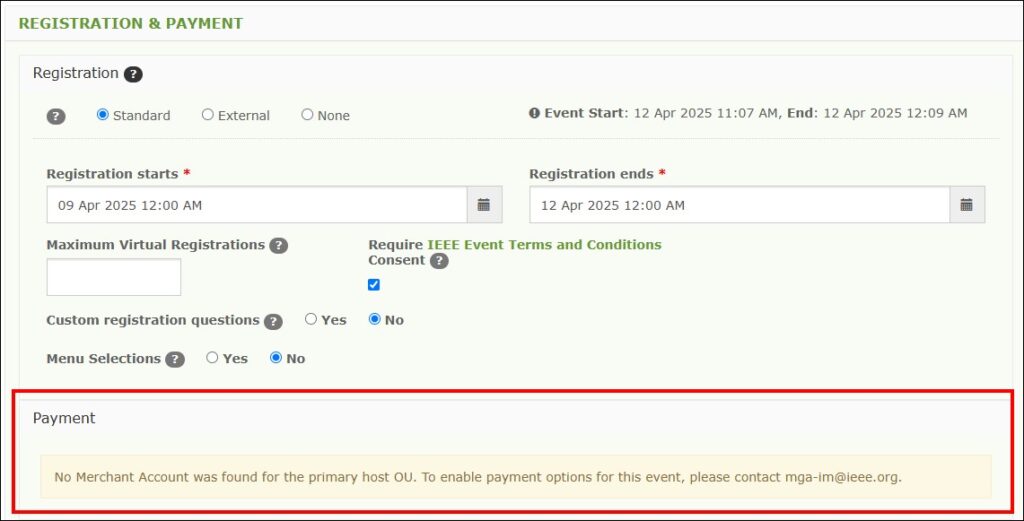
If your OU (or the parent Section) has an account, and you select Set Up Payment, the Pricing screen will open and you see that the Online payment account organization has been populated:
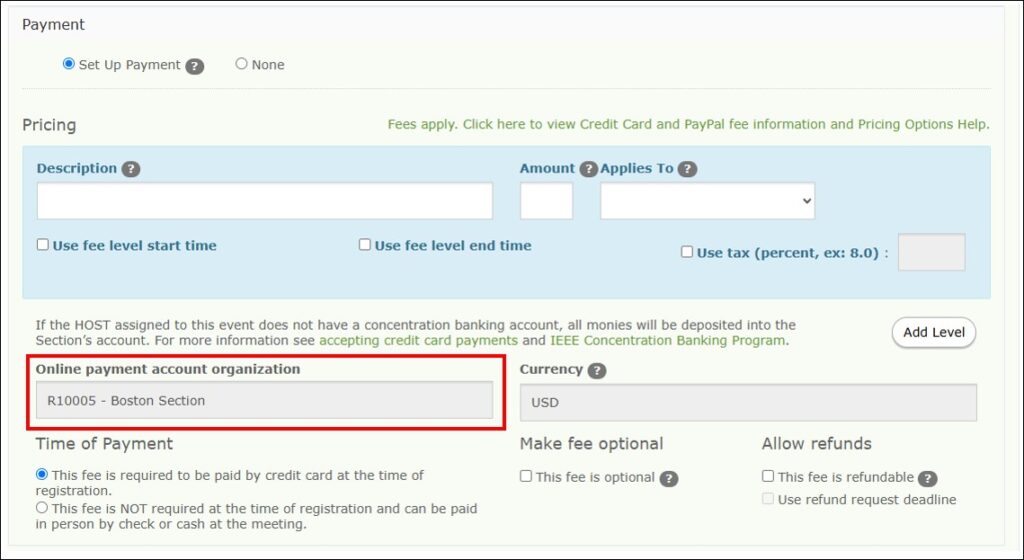
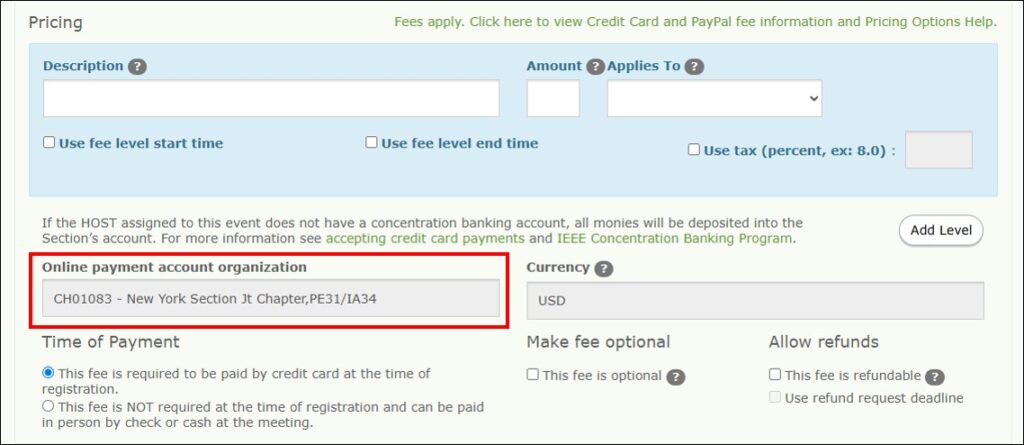
NOTE: The payment account is directly tied to the Primary Host OU of the event. If the primary Host OU does not have a CB Account, the account will default to the parent Section’s account. After the event is over, the Section can do a wire transfer of the funds to the appropriate account (to the Chapter, Affinity Group, etc.).
Now you can enter the various payment options, such as different fee levels for members and non-members, or early bird pricing (pricing based on dates). Click here for help on the pricing options available to you.
