Sign in with your IEEE Account
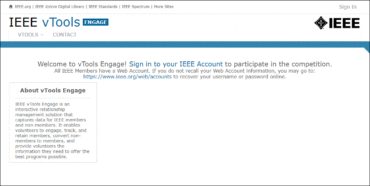
Region Directors: Click the Region or Section to begin interacting with that Organizational Unit (OU). Note: once the OU is selected, you will interact with that OU for the entirety of your session in Engage.
Section Leaders: You will be brought directly to the home page of your respective Section.

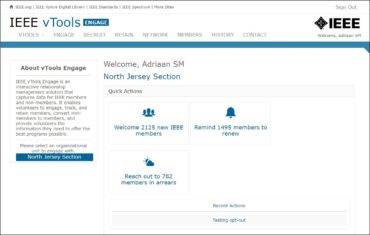
Click the RETAIN Tab
To view the filter for Engagement Score, click on the “RETAIN” tab:
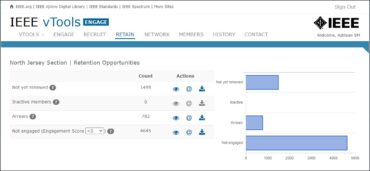
You will see the last category has a filter that you can change to see the various Engagement Scores:
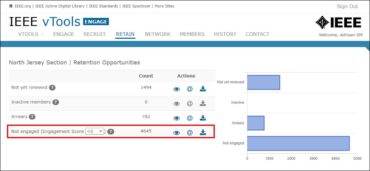
From here, you can filter on the following values:
- <-10
- <-5
- <0
- >0
- >5
- >10
The count of the members will change based on what you select. Note that some selections may yield ‘0’ results. Once you have made your selection, you can view, email, or download the list just as you would any other list.
