When viewing an individual member in Engage, you will notice that each member has an Engagement Score. This score is calculated based on the following criteria:
- Member has served/is serving as a volunteer
- Holds one or more Society Memberships
- Holds one or more Technical Community Memberships
- Member has attended IEEE events
To View the Engagement Score
Log in to Engage with your IEEE Account. Click on any one of the tabs at the top, e.g. ENGAGE, then click the eye icon in any one of the categories to view the list of members.

You will see that each person’s Engagement Score is shown next to their name.

If you want to view a single contact, click the eye icon again on any one of the members to view that contact’s record.

You will then see the details about this member, including their engagement score. You can see how this score was calculated if you hover over the score.
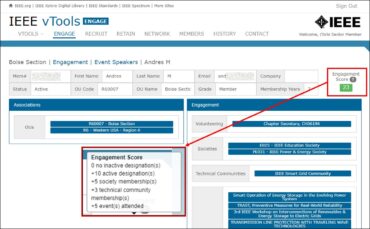
Positive vs Negative Scores
In the example above, you can see that the member has a positive engagement score, marked in green. Members with a positive engagement score could be an opportunity to get them more engaged. Perhaps they only belong to one Society – ask if they might consider joining another one. Perhaps they would want to join your efforts in recruiting new members or other volunteers. Having a positive engagement score still has opportunity for additional engagement.
In other cases, members might have a negative engagement score, marked in red:

Members with a negative score have more opportunities for engagement, as you could encourage them to join a Society or Technical Community, ask if they would be interested in volunteering, or encourage them to attend an IEEE event.
The engagement score can change for each member depending on their activities related to IEEE.
