Sign in with your IEEE Account
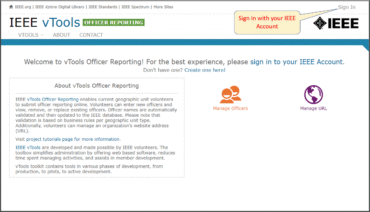
Enter the Organizational Unit
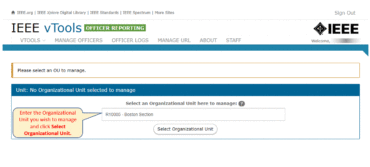
You will see at the top of the page that there is a report pending for this OU. To review the changes, click the “Review” link:
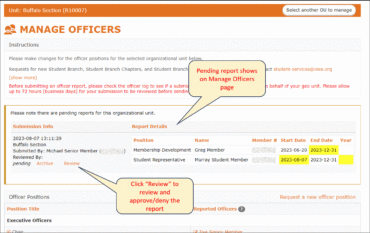
On the next screen, you can make additional changes (if needed), or view and confirm the changes. Note: only IEEE staff members and those who submitted the report can edit the submitted report.
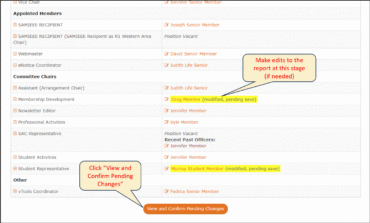
Then the report can be Saved or Denied, as per the usual process:
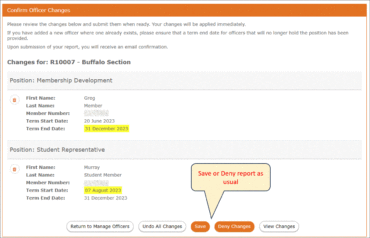
View Officer Logs
If you go to the Officer Logs, you will also see that there is a pending report:
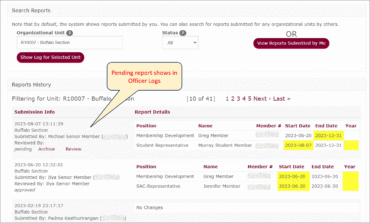
You can click “Review” here just as on the Manage Officers page where you can edit or approve/deny the changes.
OR
You can Archive the report if the report is no longer valid. To do this, simply click the “Archive” link. Note: Once a report is archived, it cannot be undone!

