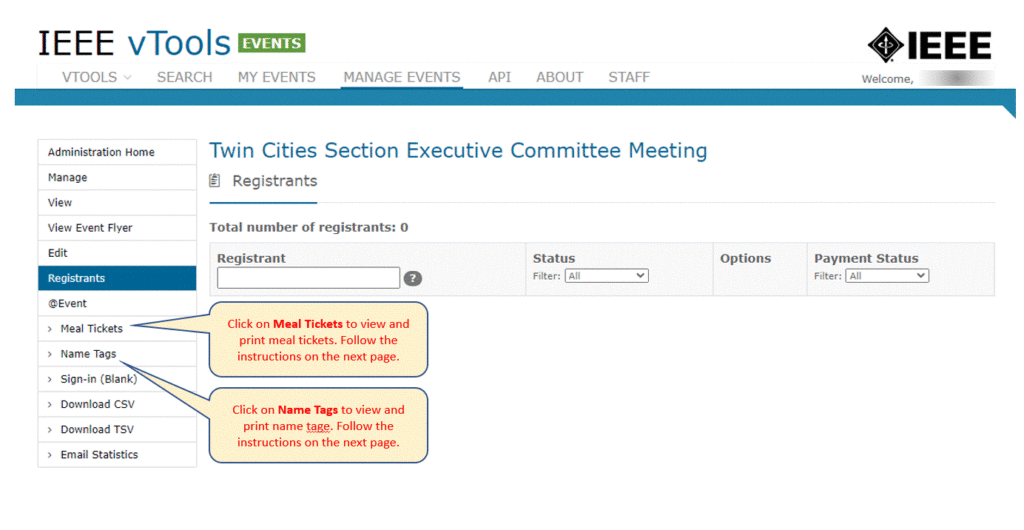Navigate to https://events.vtools.ieee.org/ and sign in with your IEEE Account:
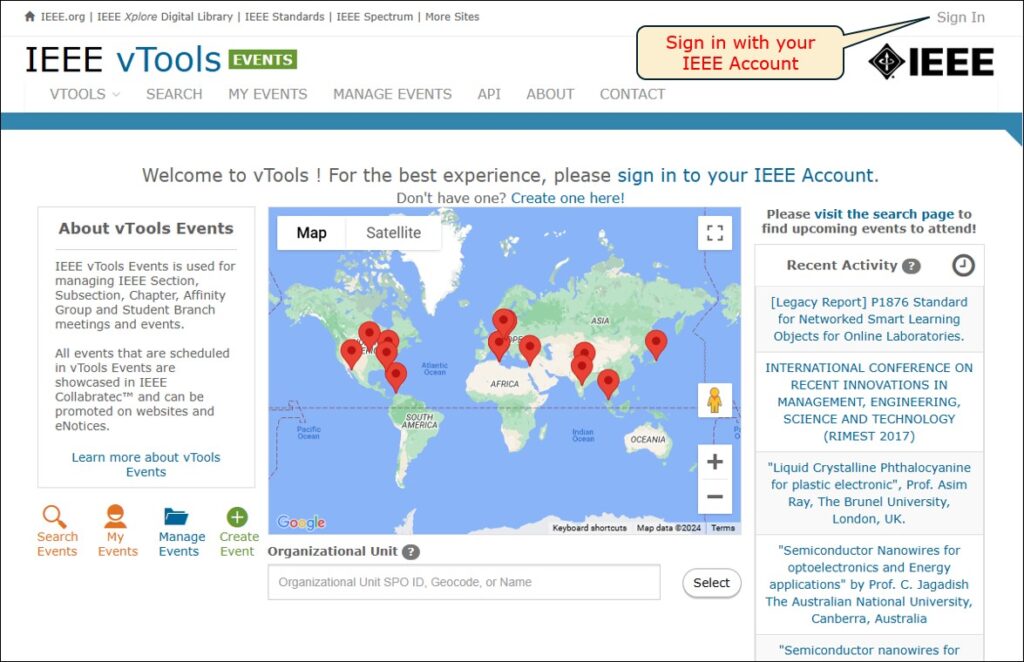
Click on the “Search Events” icon, or click “Search” at the top of the page. Search for the event. Click Manage next to the event for which you need to create Meal Tickets and/or nametags:
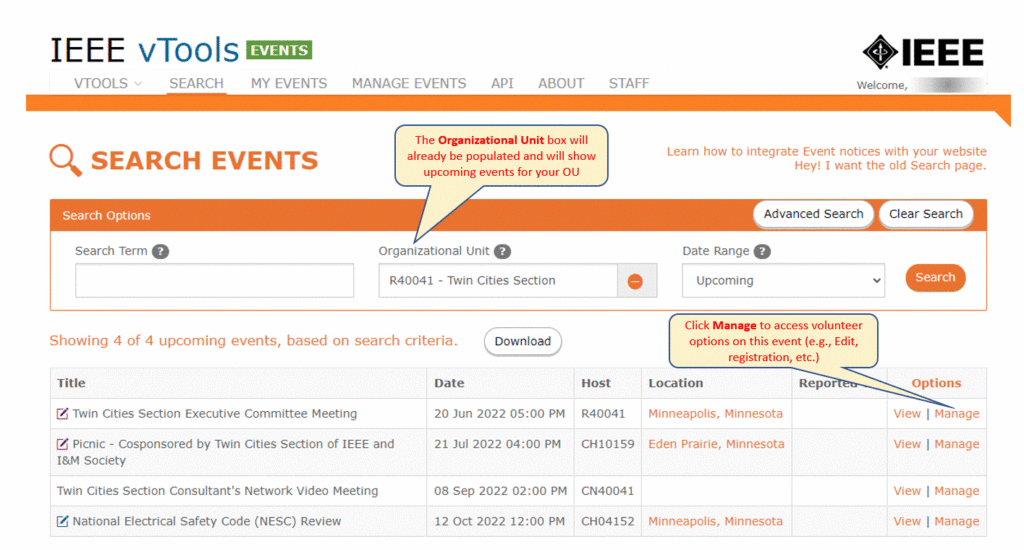
Click on “Registrants”
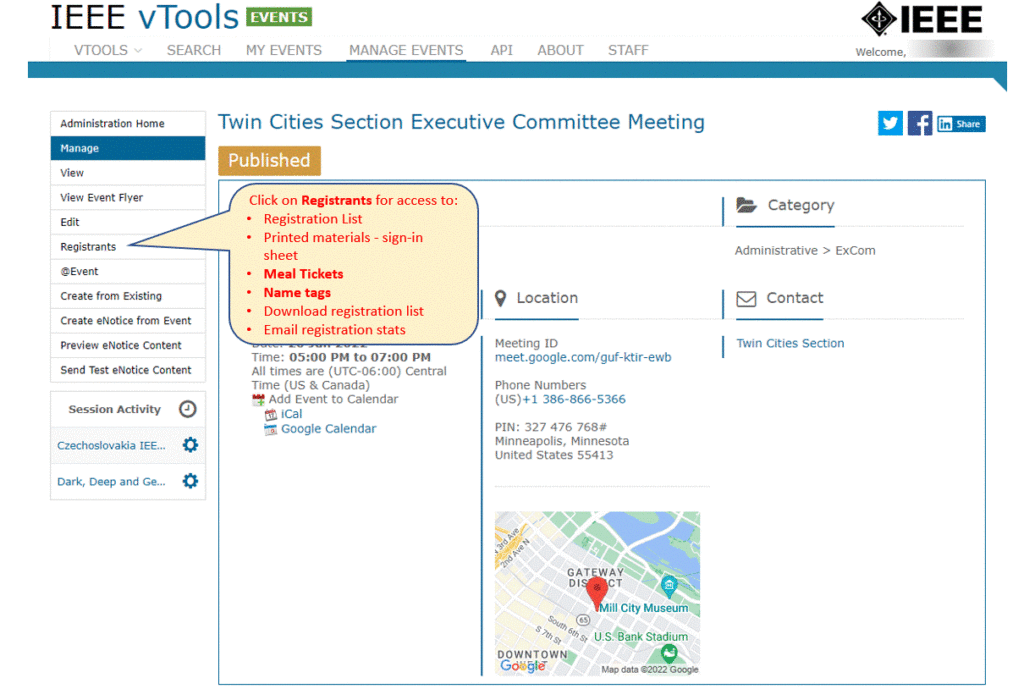
View Registrants – Meal Tickets/Name Tags