Navigate to https://events.vtools.ieee.org/ and sign in with your IEEE Account:
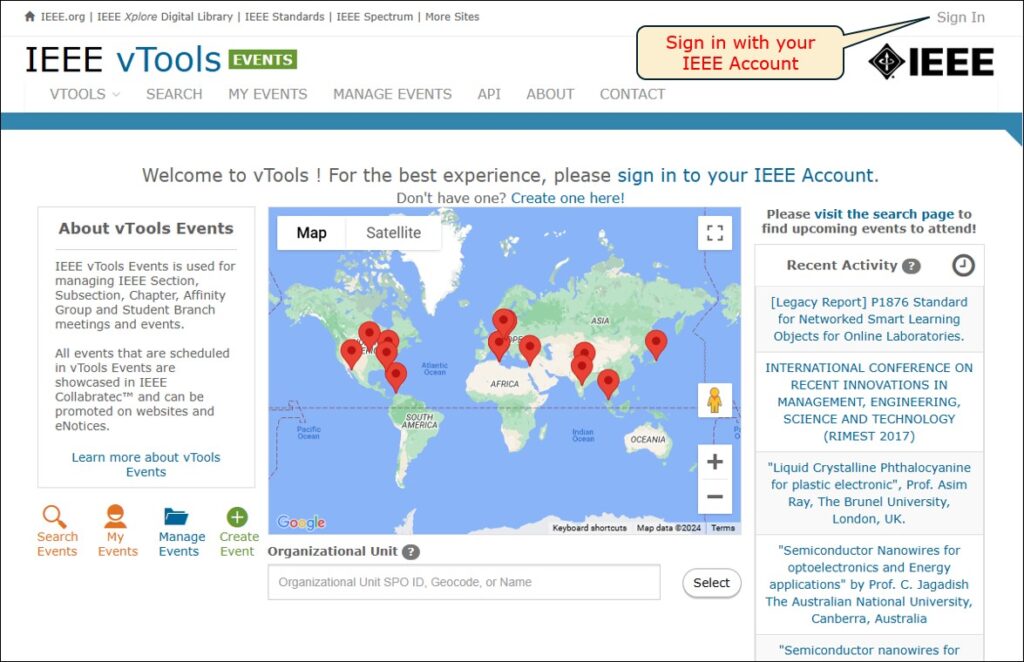
Click on the “Manage Events” icon, or click the tab at the top of the page:
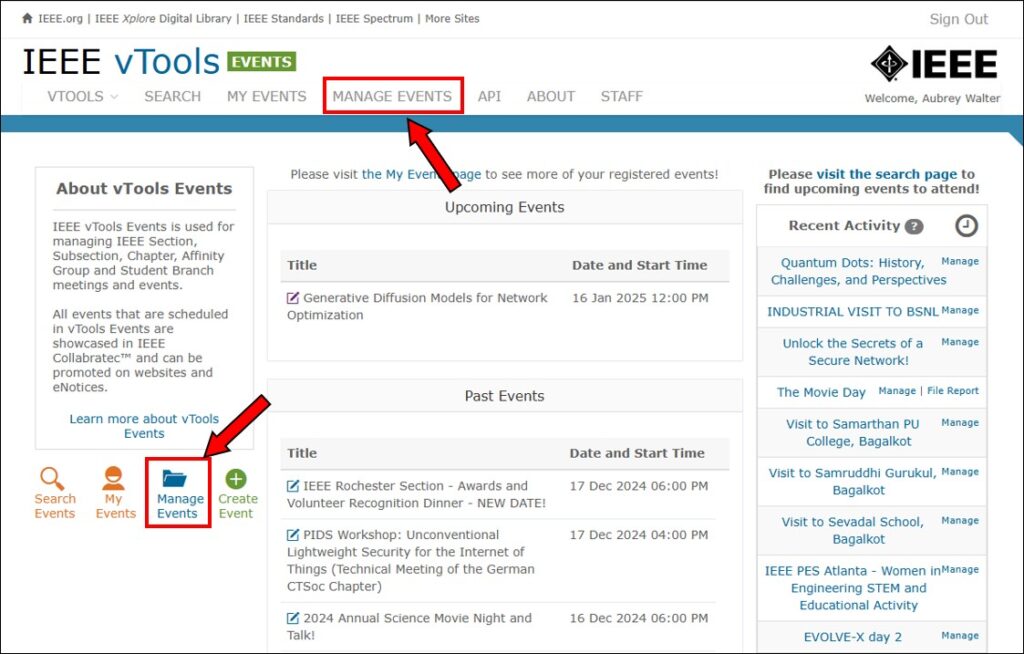
Alternatively, if you have the link for the event, you can navigate directly there. E.g., https://events.vtools.ieee.org/m/123456. Otherwise, click the link for the event you for which you wish to cancel a registration.
View List of Registrants
On the Manage Event screen, click on “Registrants” in the menu on the left.
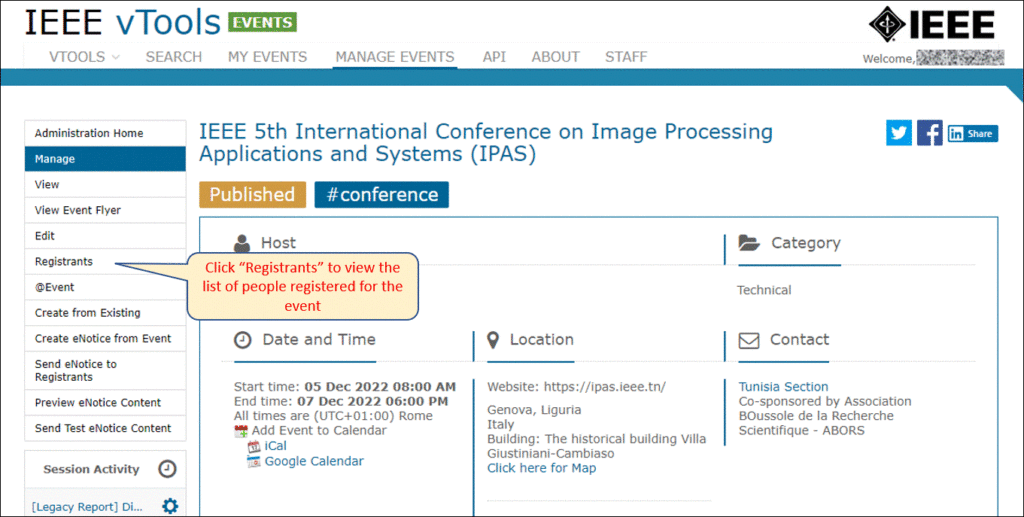
To cancel someone’s registration, click “Cancel” in the Options column.
If you need to edit their registration, click “Edit.”
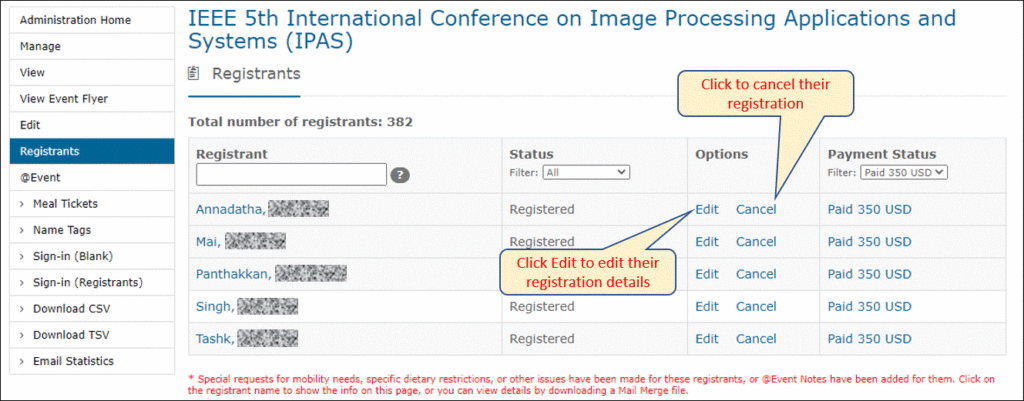
Issuing Refunds
Note that refunds are not automatically issued when cancelling someone’s registration. Please reach out to [email protected], and someone will assist you with issuing the refund.
