Sign in with your IEEE Account
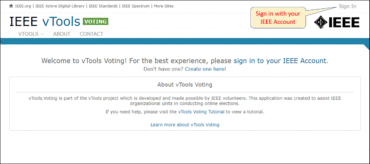
Click on Ballot Dashboard
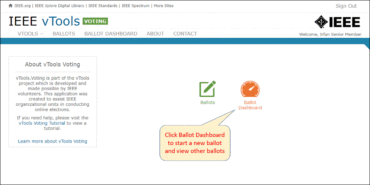
Scroll to Past Ballots and click “Manage”
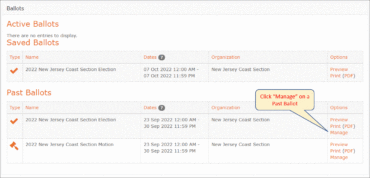
Click “View Election Results”
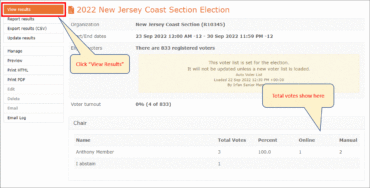
On this screen, you can also export the results as a .csv file.
Note: The process for viewing results is the same for elections and motions.
