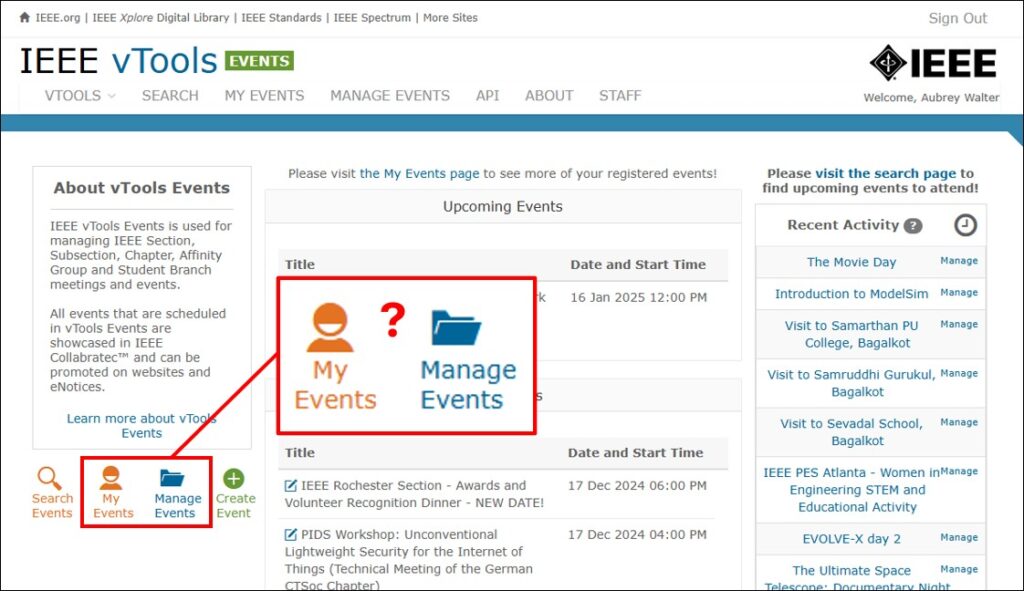The My Events section of vTools is where you go to quickly reference events for which you have registered, and those you have attended. It will NOT show events that you have created.
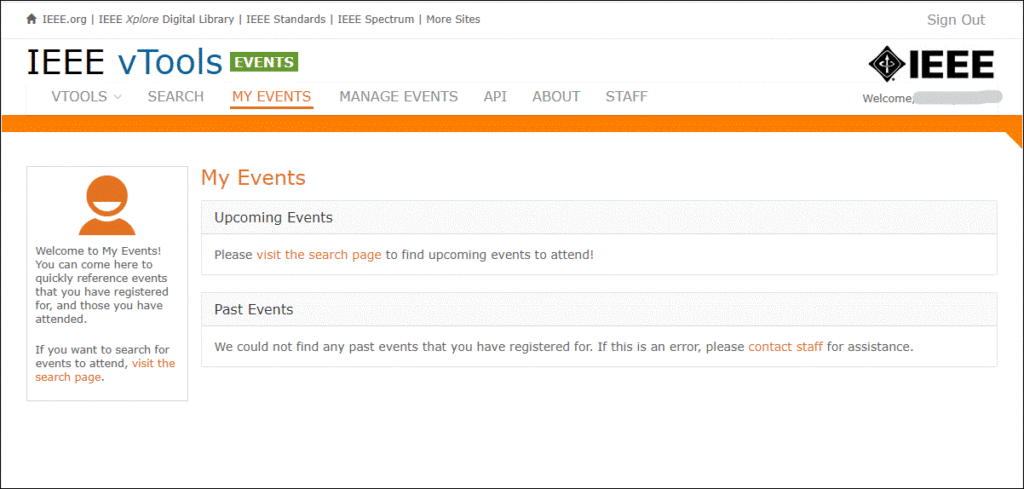
The Manage Events section of vTools is where you go to create and administer/edit events, view recent or upcoming events, file a report for a past event, and view the Events Activity Dashboard.
Here, you can also view events that you have created in the “Events Created by Me” tab:
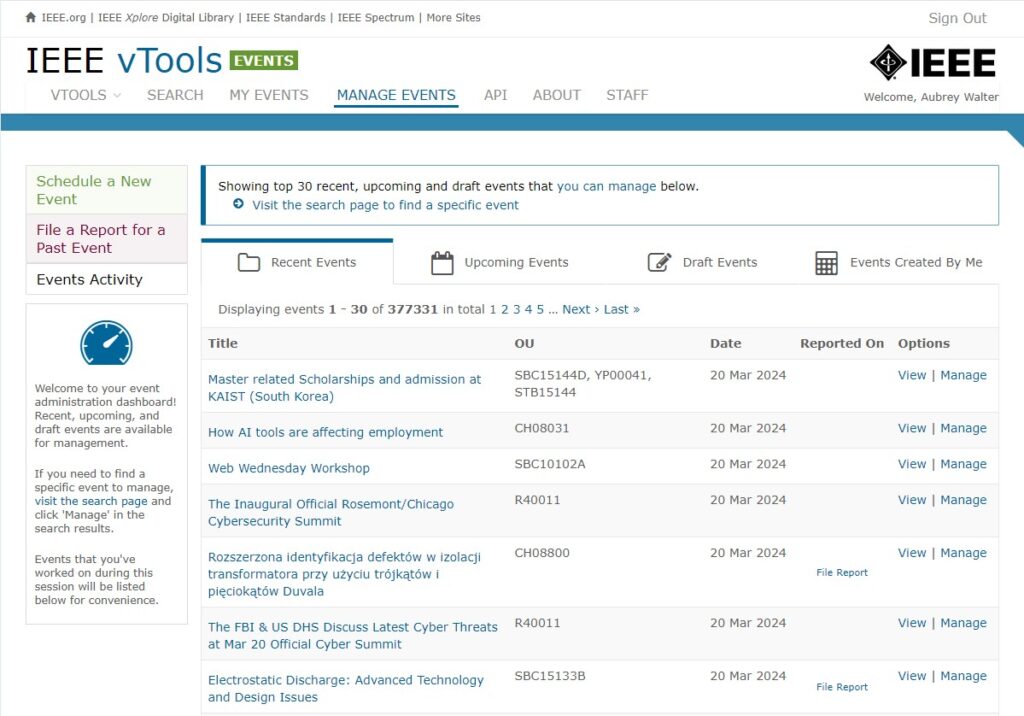
If you need to find a specific event to manage, visit the search page to search for your event, then click ‘Manage’ in the search results.