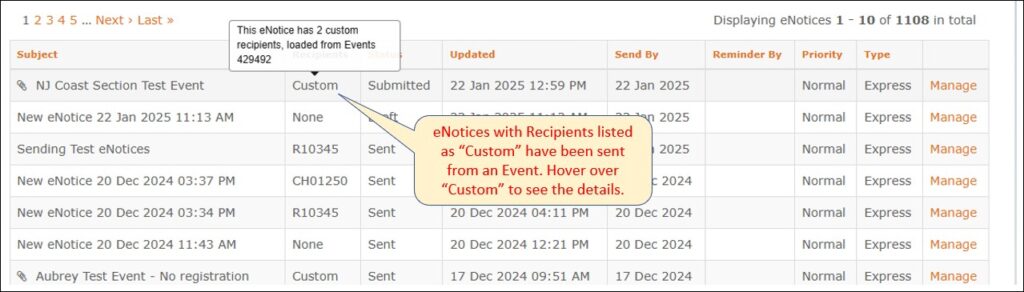Volunteer eNotice Home
On this page, you can go to MANAGE ENOTICES which will bring you to the eNotice dashboard. You can also click the green CREATE ENOTICE button to create a new eNotice.
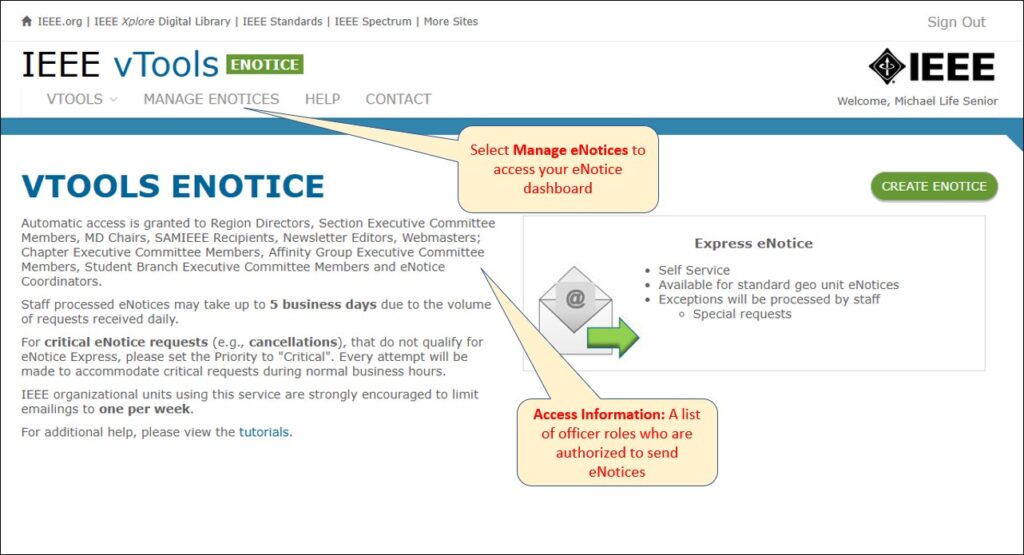
eNotice Dashboard
On this page, you will be able to see all the eNotices you have created. You can filter them by Sent, Draft, Submitted, Pending, and Canceled. You can also search for specific eNotices using either the Search Term or OU picker.
From here, you can create a new eNotice by clicking the button, or click on Manage to go to the Manage page of any eNotice.
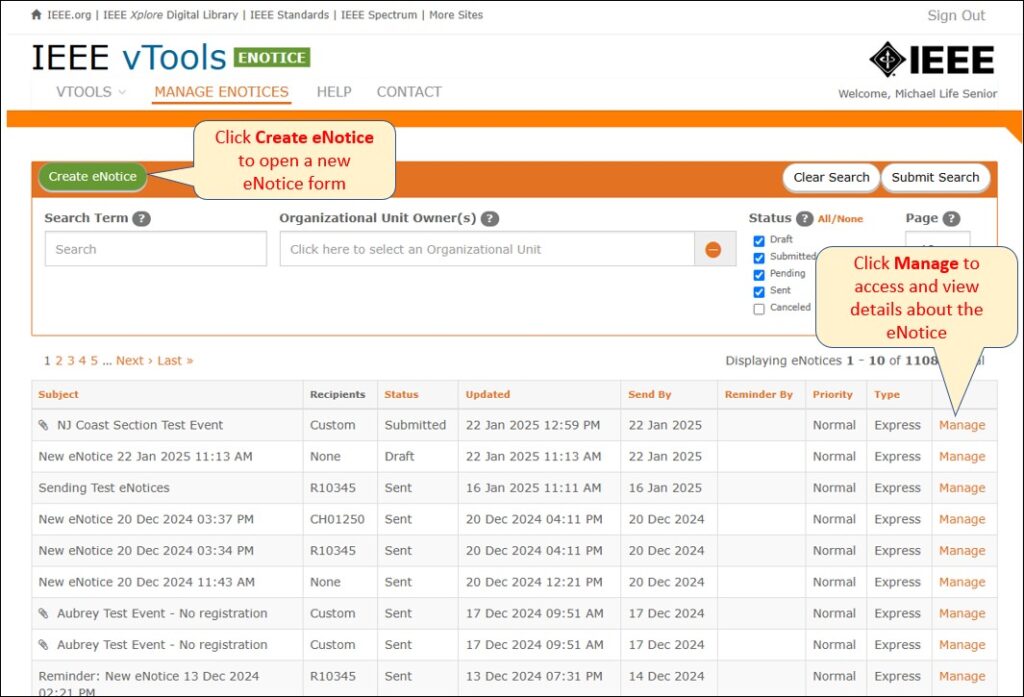
View mailing statistics for Express Mailings
If you want to see the statistics for a particular eNotice, hover over the word “Express” and a popup window will appear with the stats.
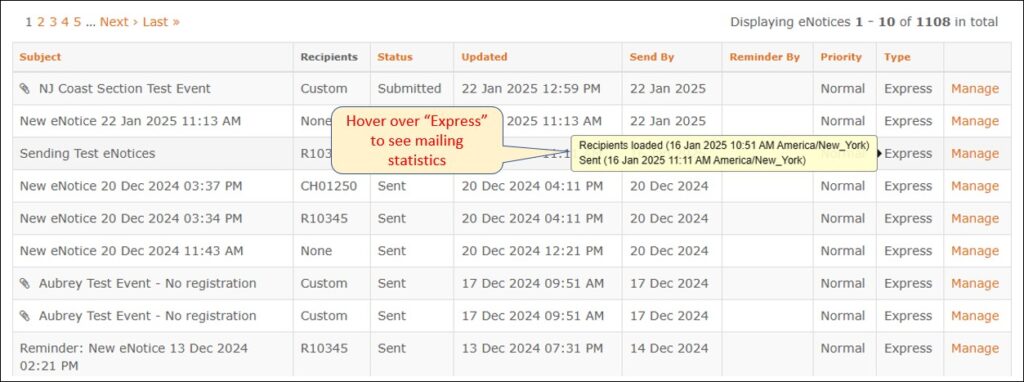
Custom lists – eNotices sent from Events
When an eNotice is showing the recipients as “Custom,” that means the eNotice was sent to the registrants of an event. Hover over the word “Custom” to see the details.