Navigate to https://vtools.vtools.ieee.org/
Click the hyperlink in the banner “Announcing Local Groups!”
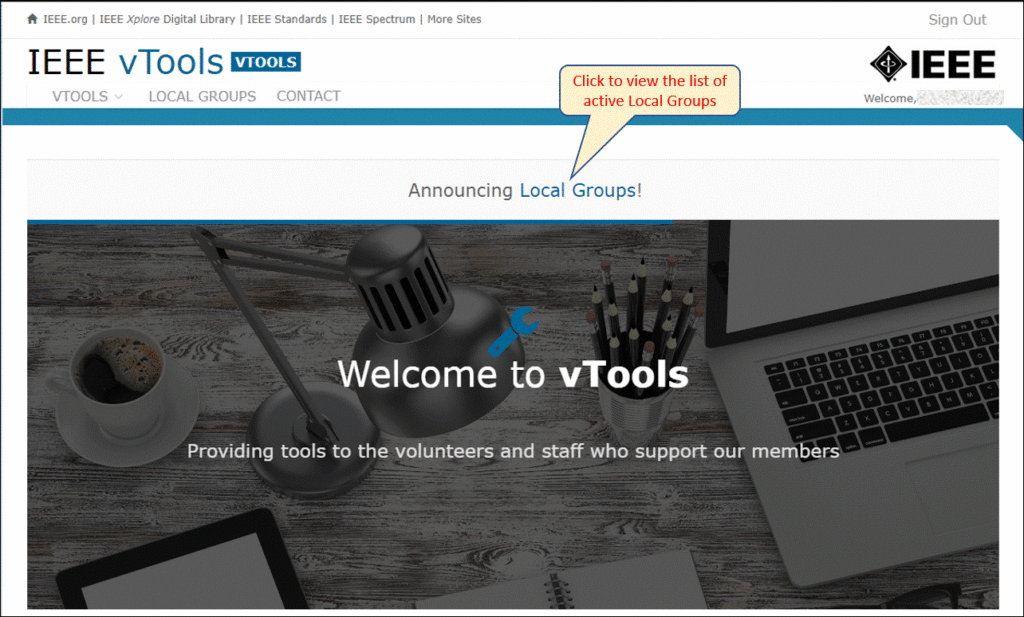
This will present the public page of Local Groups that are currently active.
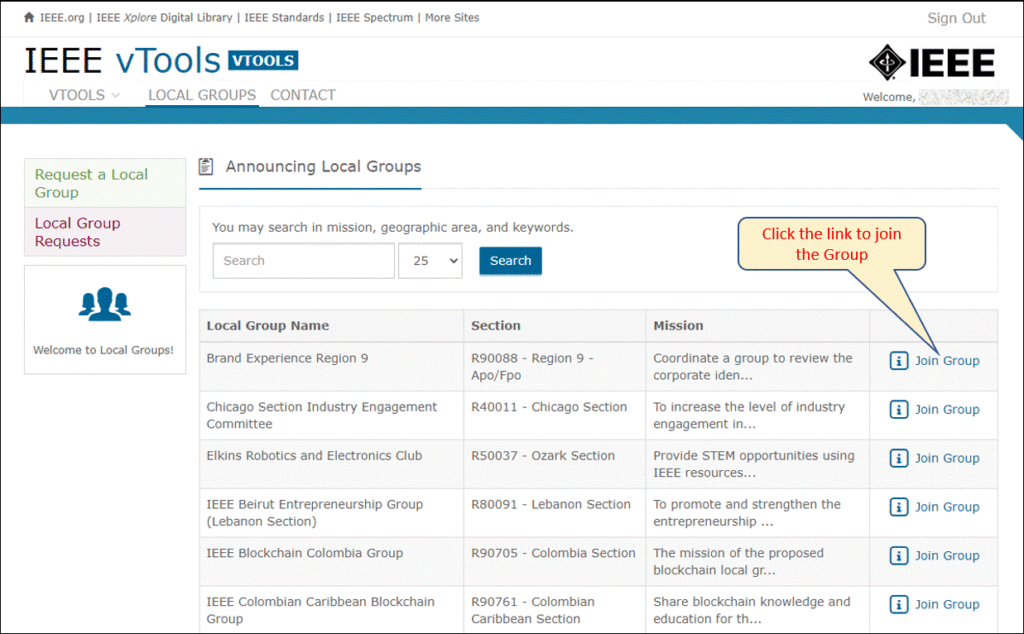
To join one of the groups, click the link to “Join Group.” This will bring you to the corresponding workspace in Collabratec:
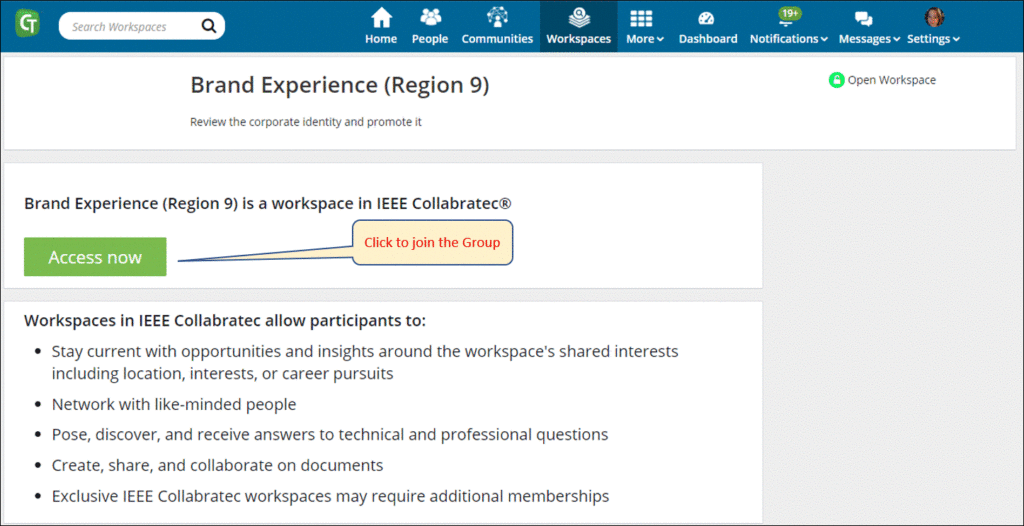
Click the “Access now” button to join the group.
