Navigate to https://vtools.vtools.ieee.org/
On the home page, click the green button to “Request a Local Group.” You will be asked to sign in with your IEEE Account. Complete the form with the details about the Local Group.
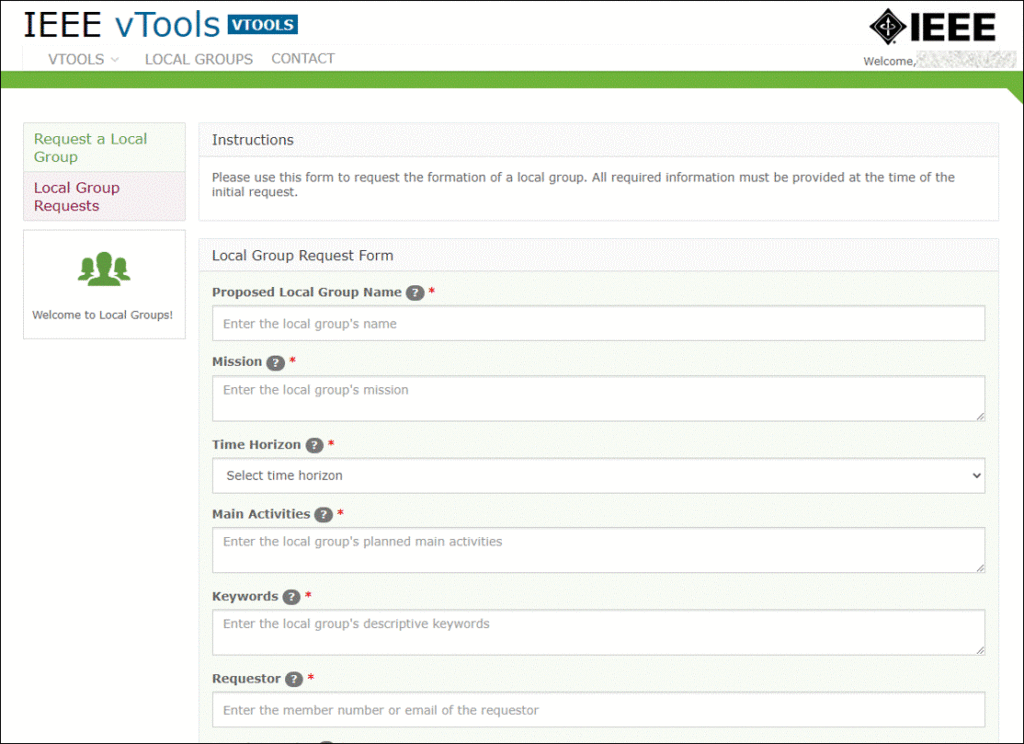
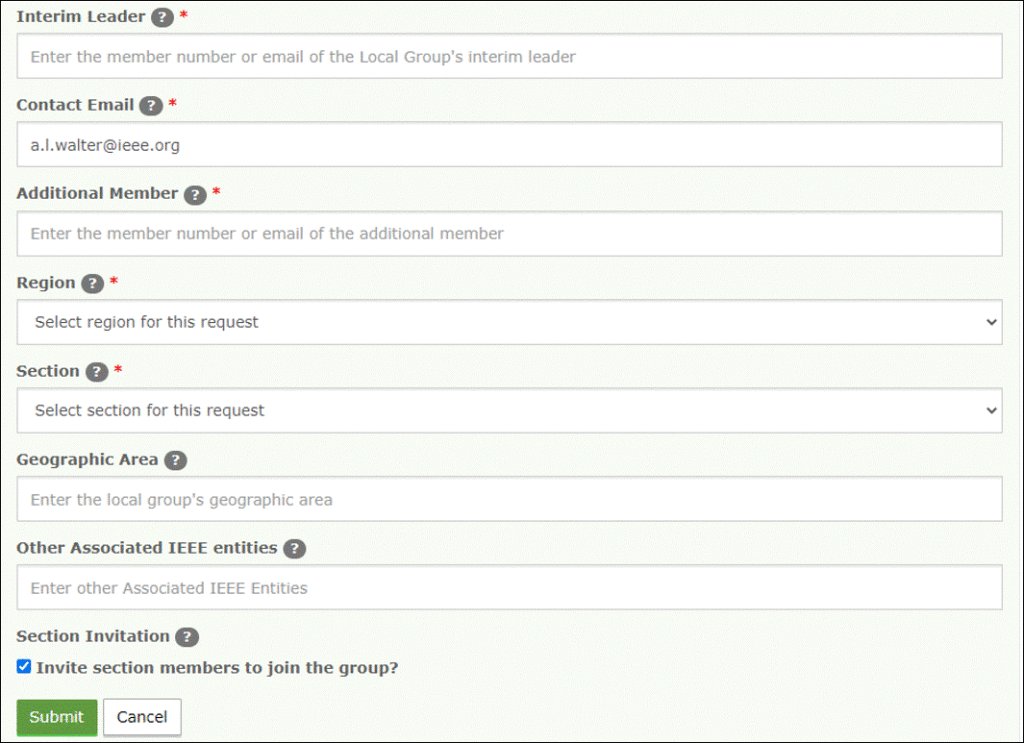
Once the request is submitted, an email will then be sent to your Section or Region Chair to approve (or deny) the request.
After the group is approved, MGA staff will create a Collabratec Workspace where group members can collaborate, communicate, and engage with each other.
