If you create an event and either save it as a draft, or publish it, you can easily find it back by signing in to Events with your IEEE Account, clicking on “Manage Events,” then clicking on “Events Created by Me.”
This will bring up a list of all the events you have created, whether they are published or not.
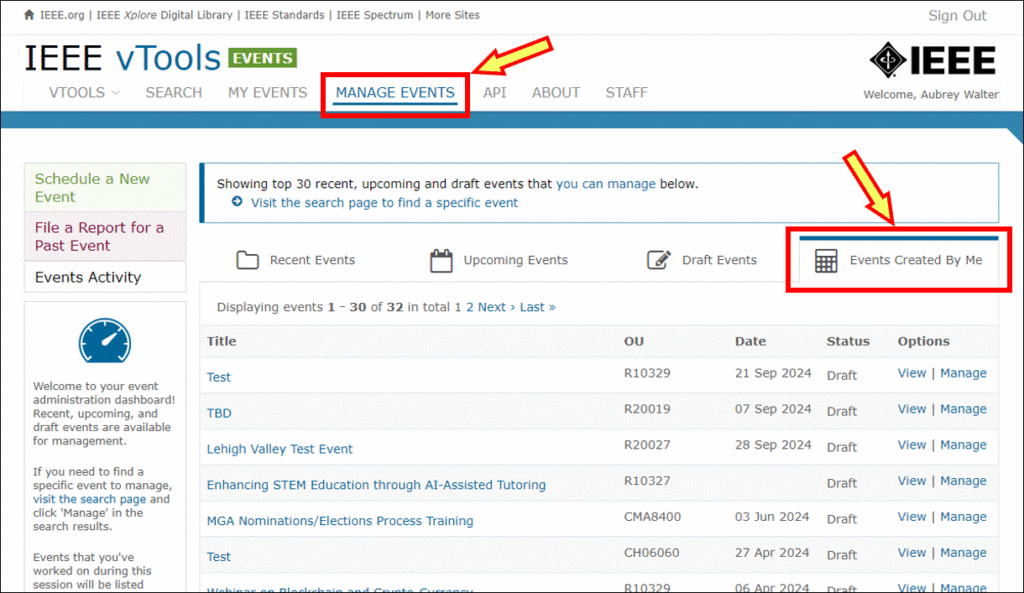
Click on either the “View” or “Manage” links to bring up the event. Note: To manage events, you must be signed in to vTools.
