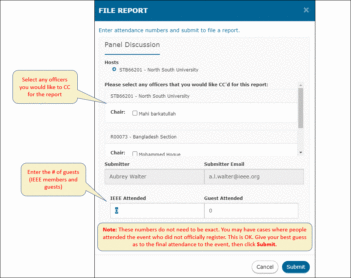Navigate to https://events.vtools.ieee.org/ and sign in with your IEEE Account:
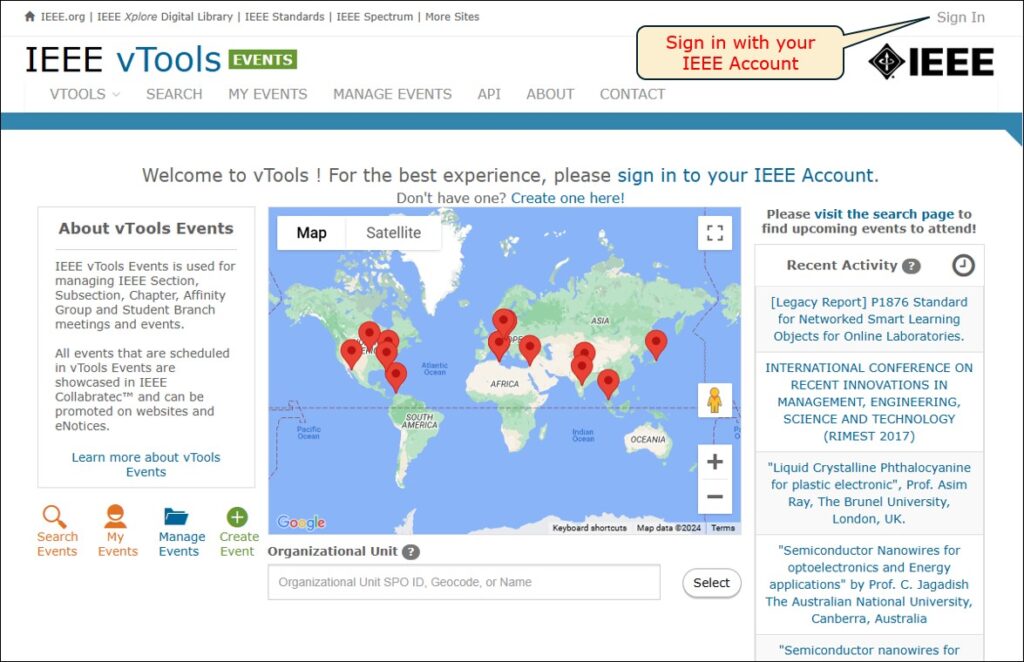
Click on the “Manage Events” icon, or click the tab at the top of the page:
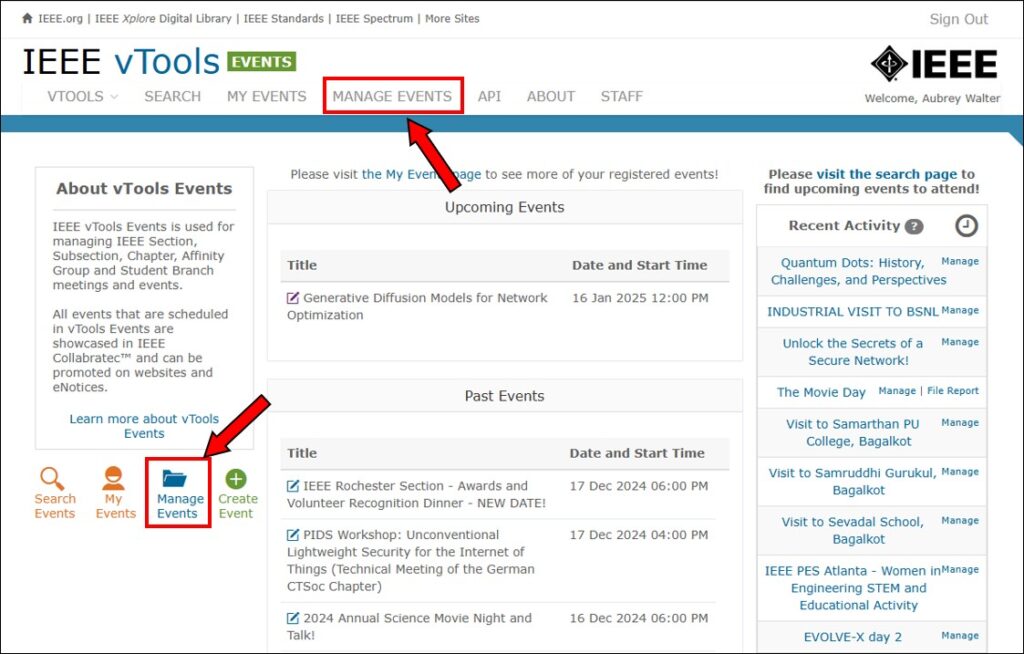
Select “File a Report for a Past Event”:
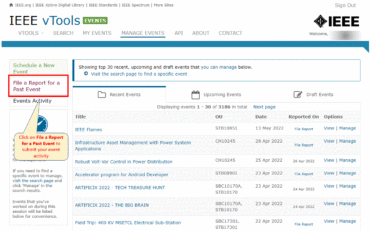
Select “My event is already in the system!”:
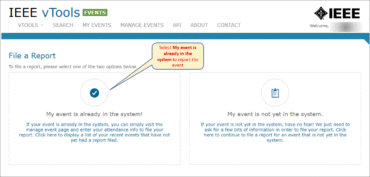
Locate the event you wish to report and click “File Report”
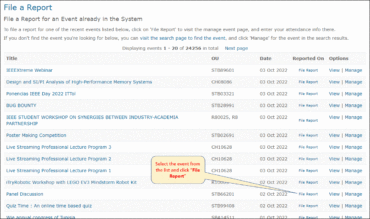
Submit the report
You can choose any officers you would like to CC on the report. Enter the # of guests and IEEE members who attended (your best guess, if not known exactly).