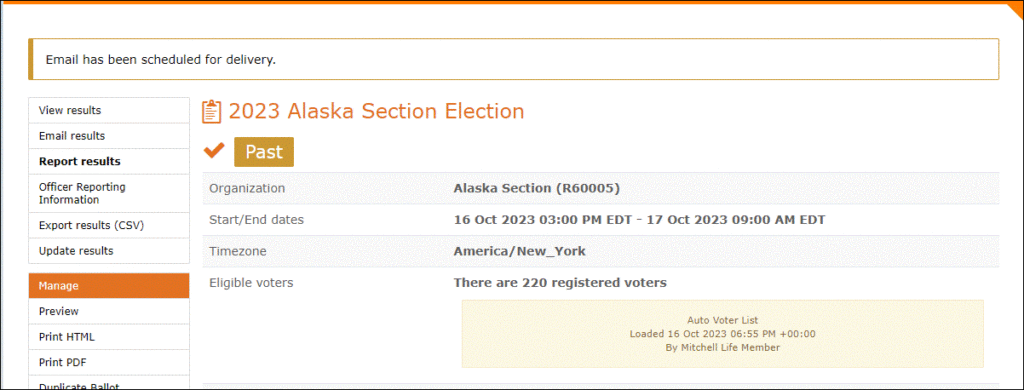As of 2 November 2023, users can now email election results to their voters directly from the vTools Voting platform. Note that this does not count as one of the three emails you are allowed to send to voters while the election is running.
Sign in with your IEEE Account
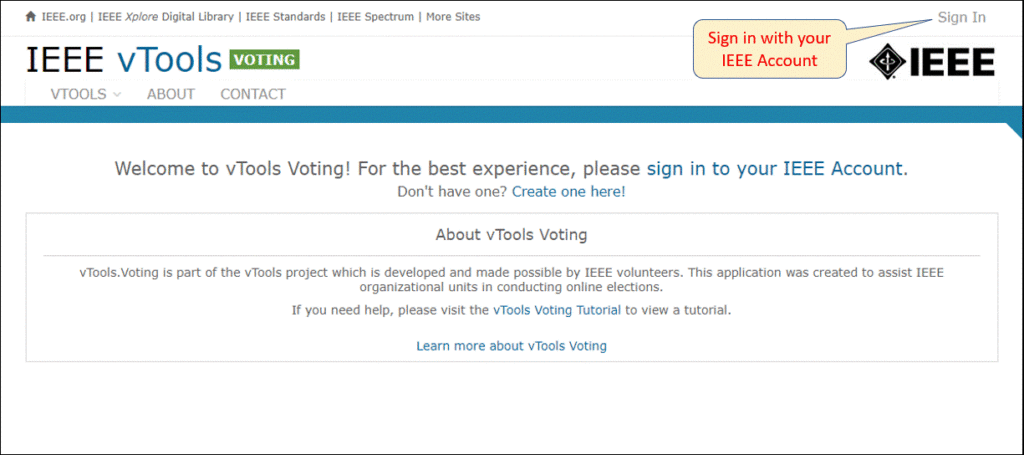
Click on Ballot Dashboard
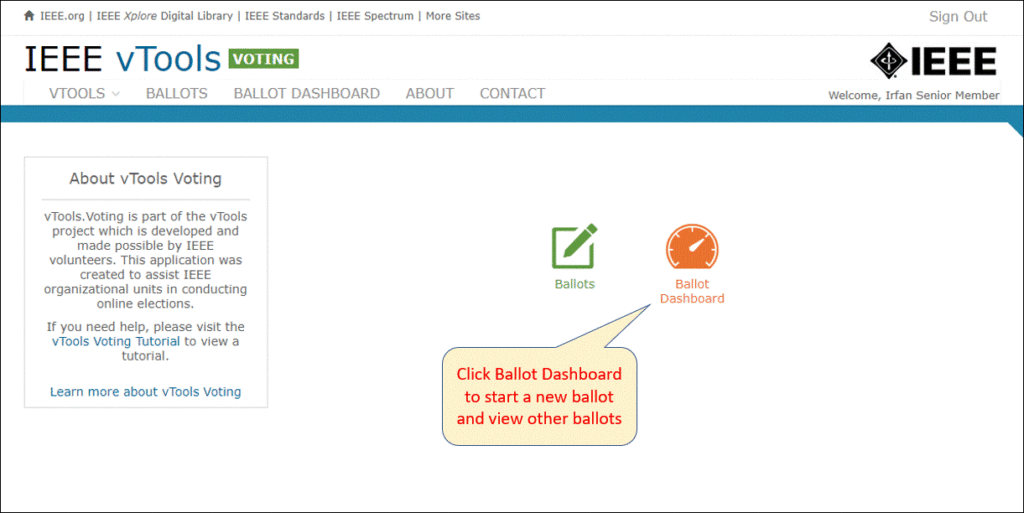
Scroll down to the Past Ballots Section
Click “Manage” on the ballot you wish to view.
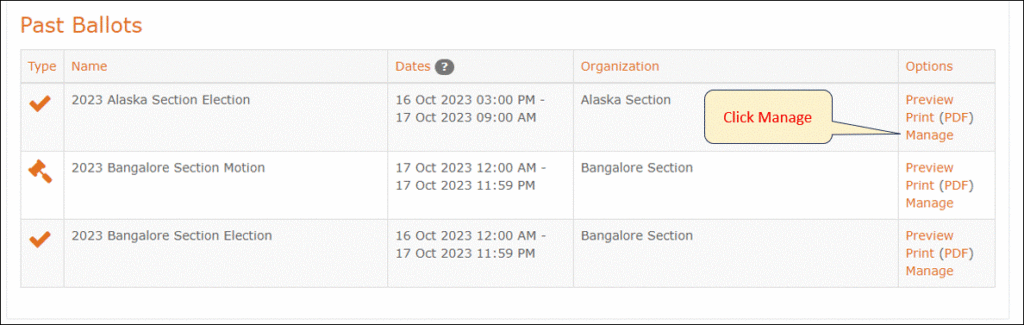
Email Results
In the menu on the left-hand side, you should see an option that says “Email Results”
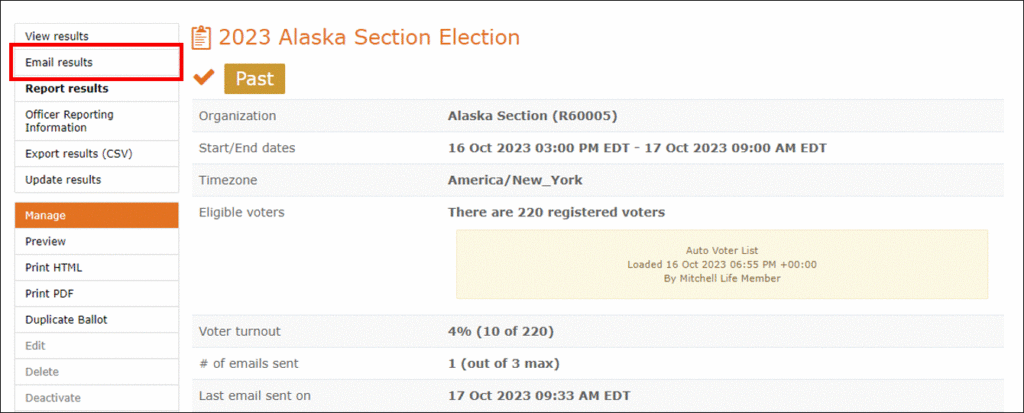
Click that link which will bring up an email draft on the next screen:
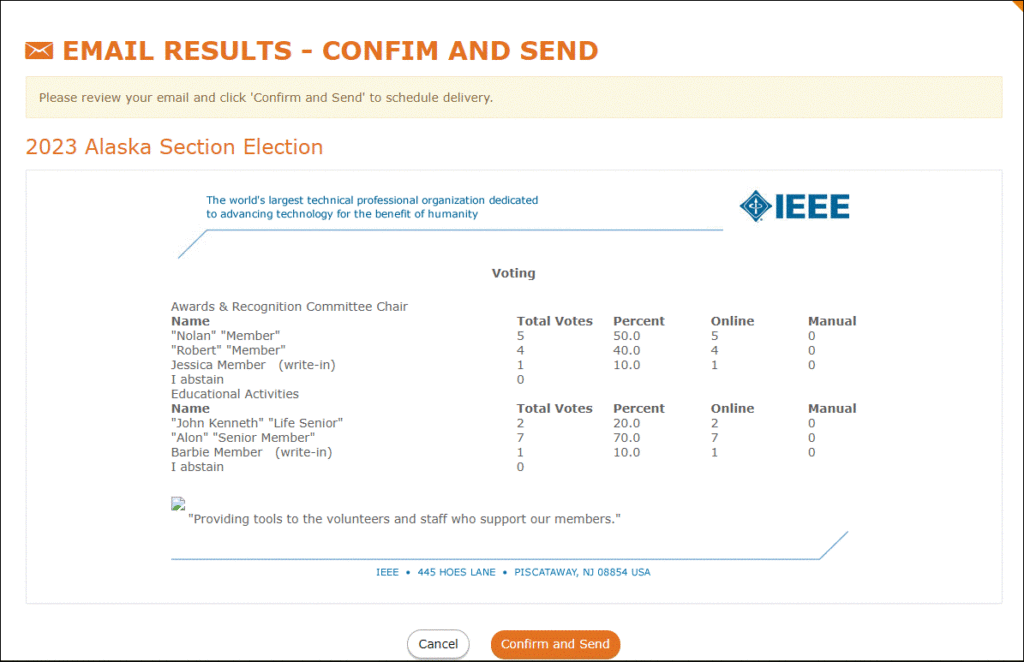
When ready, click “Confirm and Send.”
NOTE: This will send an email to all voters who were included in this ballot (e.g. if you uploaded a custom list, the email will only go to those on the custom list. If you used auto-load, the email will go to those who were loaded with the ballot.)
The next screen will show that the email has been queued for delivery.