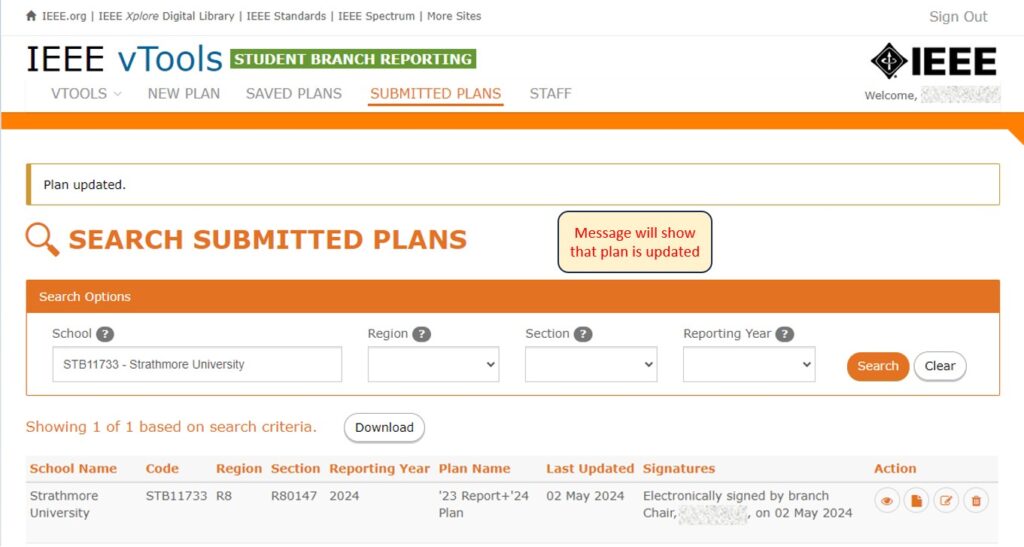Submitters of the Student Branch Annual Plan have the ability to edit or delete their submitted plan until the specified deadline.
Sign in with your IEEE Account
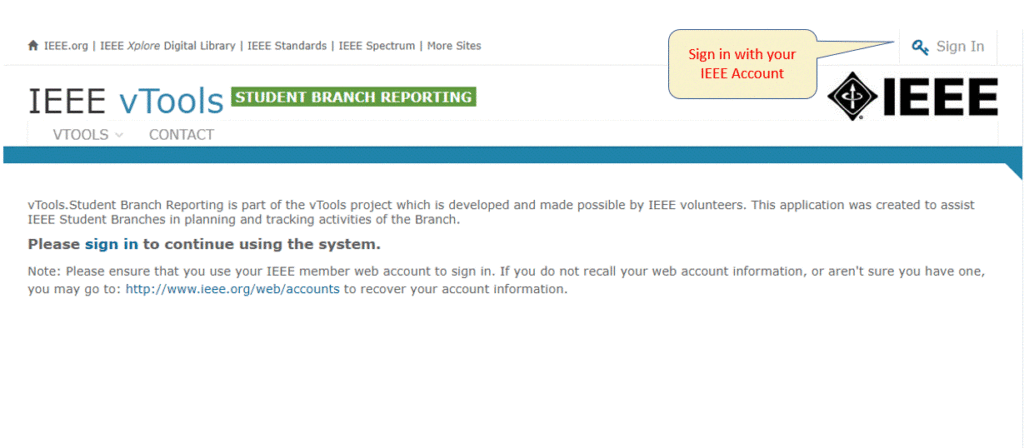
Click on SUBMITTED PLANS and search for your Student Branch plan.
Click the pencil icon to edit the plan.
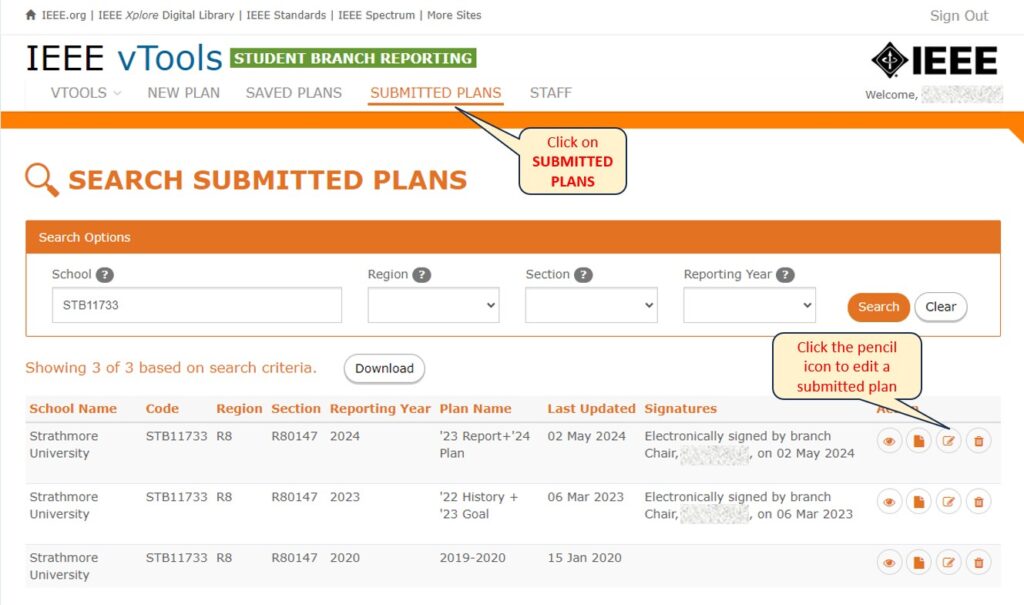
Click the trash can icon to delete the plan. Note that you must submit a new plan if the current one is deleted!
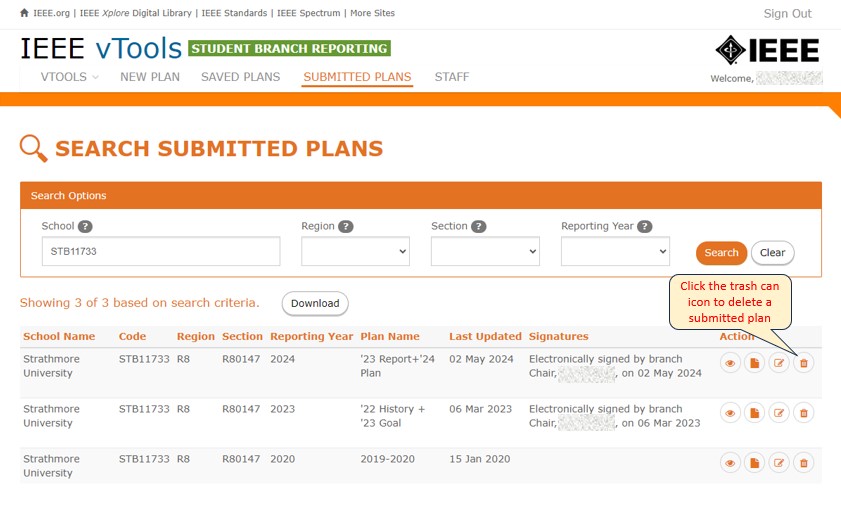
Editing the form
Make any necessary edits to the plan in any section of the form.
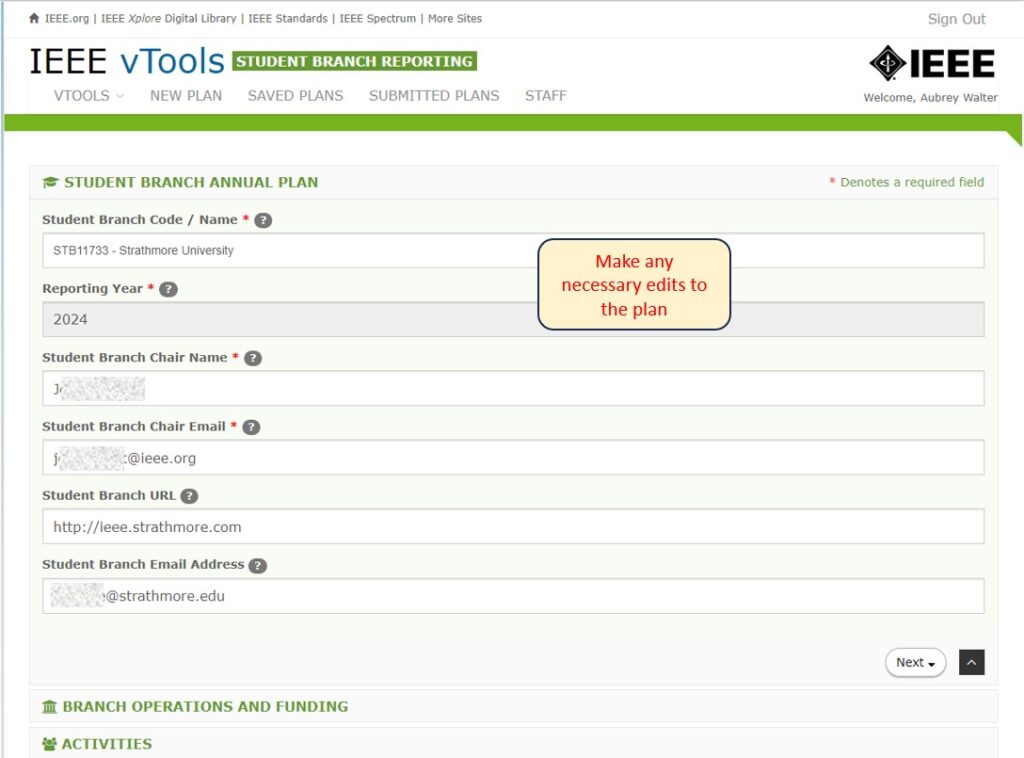
When complete, go to the bottom of the form and click on the SAVE AND SUBMIT section to submit your edits.
Click Update to submit the edited form
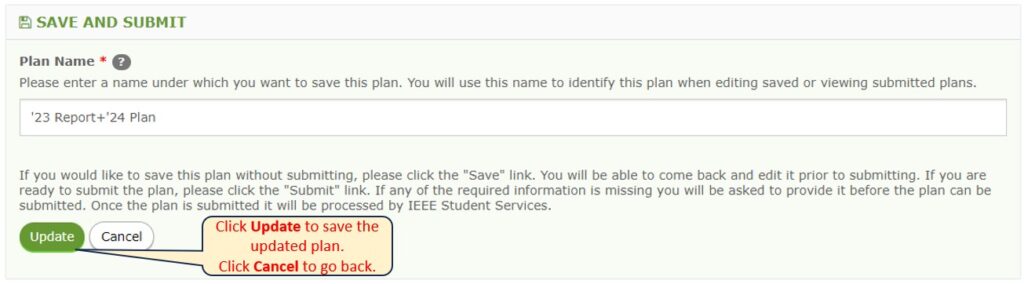
Plan is now updated