If you have specific questions you would like to ask of anyone registering for your event, you can add Custom Registration Questions in the Registration section of the event form.
To do this, go to https://events.vtools.ieee.org/ and sign in with your IEEE Account. Create a new event (or edit an existing one) and when you get down to the Registration section, click “Yes” to add the custom registration questions.
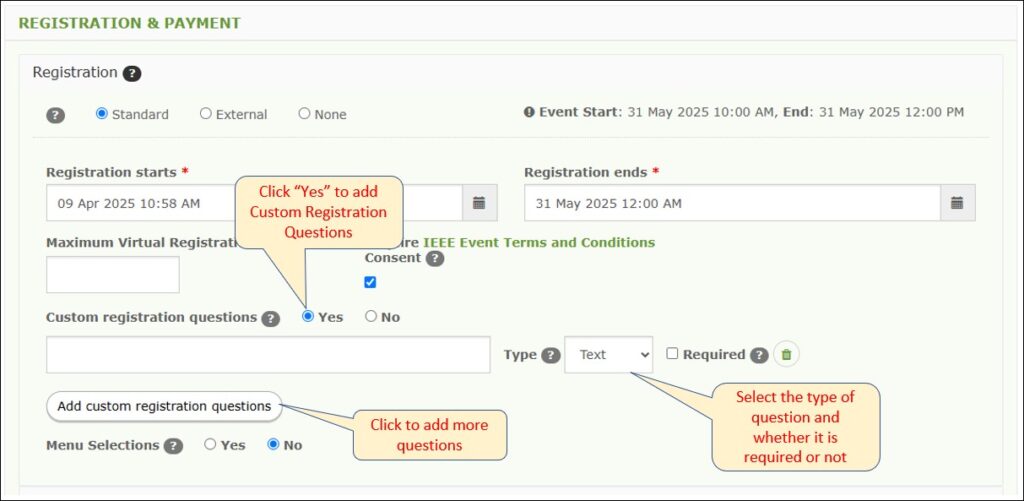
Click to select the type of question (Text or Choices) and check the box if the question will be required to be answered at the time of registration. Click the trash can icon to delete the question.
Question Type
Text means you want the user to enter text in a text box. And example question for this would be: “Please indicate future webinar topics you would like to see.”
Choices means you want the user to select from a list of choices, or, you want them select Yes or No to respond to the question. And example question for this would be: “Do you require audio assistance?” (Yes or No).
If you select Choices, you can add as many choices as needed to respond to the question, or simply click “Add Yes/No” to add the Yes or No choices.
Here is an example of what the Custom Registration Questions might look like:
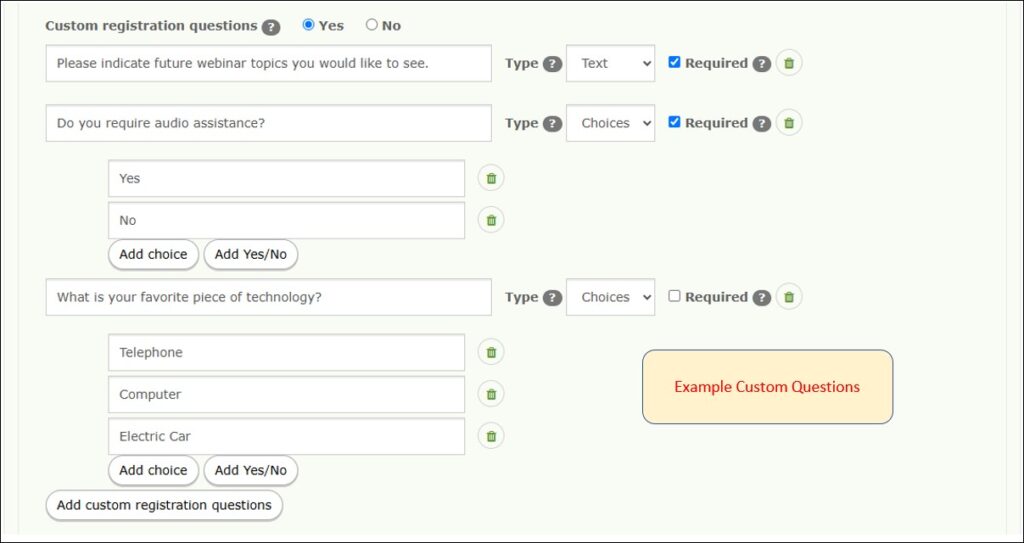
Once you have entered all the questions and the event has been saved and published, here is what the questions will look like on the registration form:
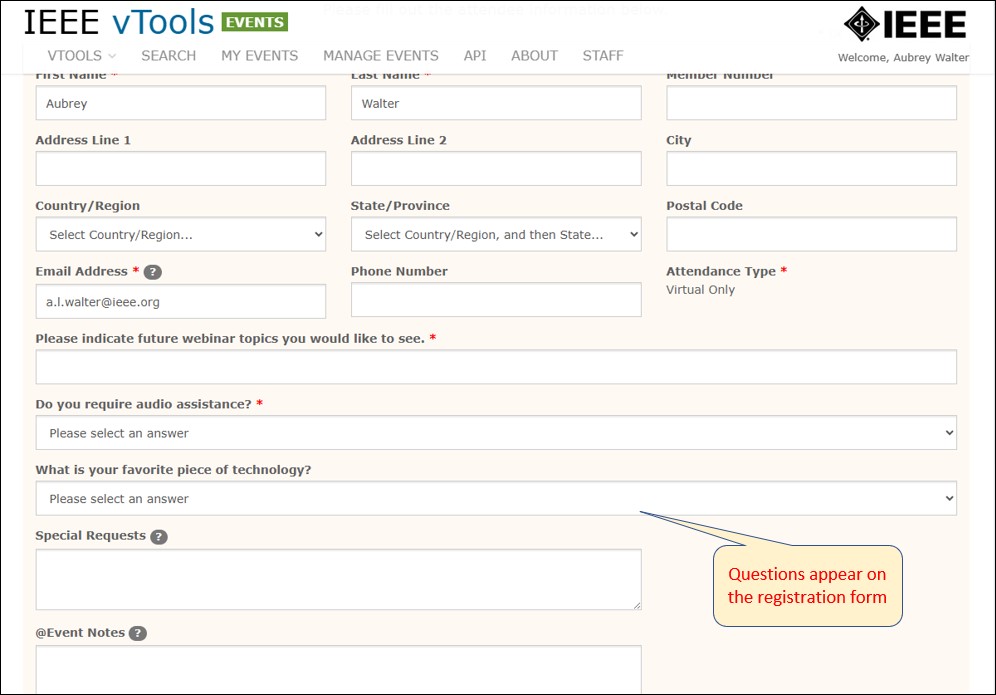
The responses to these questions will be captured on the registrant download list.
