If when you registered for an event, and you were not able to complete payment at the time of registration, vTools has a way for you to go back to the payment screen.
Navigate to https://events.vtools.ieee.org/ and sign in with your IEEE Account
Click on “My Events” at the top of the page. On that page, you will see a list of events that you have registered for. Click the orange “i” icon next to the registration where you did not complete the payment:

The screen will expand and you should see a message that says you need to complete the payment, and a button to click to do so:
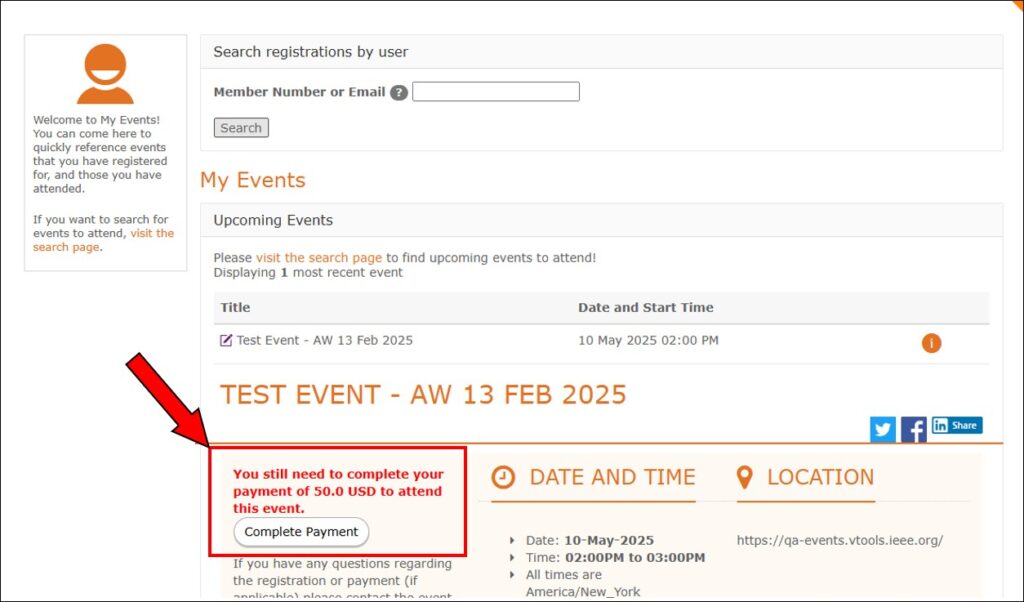
Click the button and follow the prompts on the next page.
