When a Local Group is requested, the corresponding Section Chair will get an email requesting approval for the Local Group. The Section Chair must review the specifications for the Local Group, ensure that it does not conflict with any other IEEE Groups (such as a Chapter or Affinity Group), and either Approve or Deny the request in vTools.
Log in with your IEEE Account at https://vtools.vtools.ieee.org/. Click “Local Groups,” then “Local Group Request” on the left. You should see one or more requests that are available for your approval.
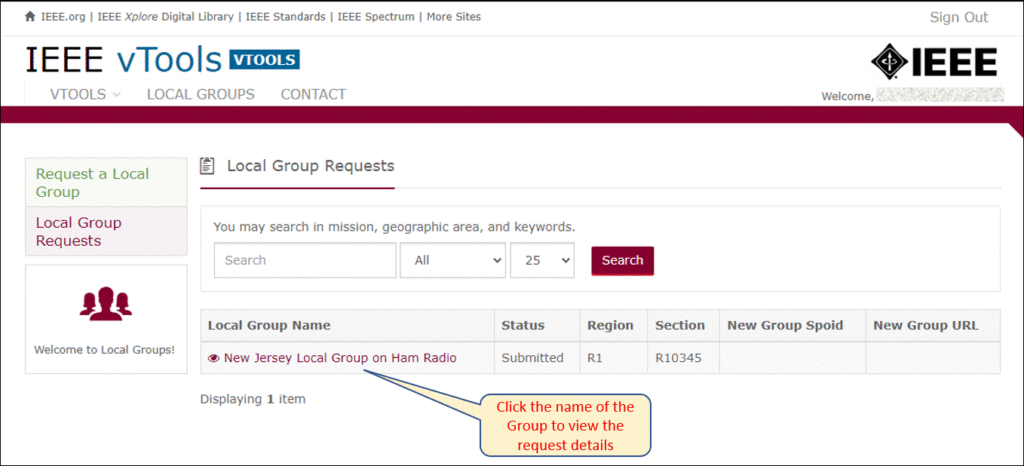
Click the link to view the request, then click Approve or Deny (denial reason must be provided).
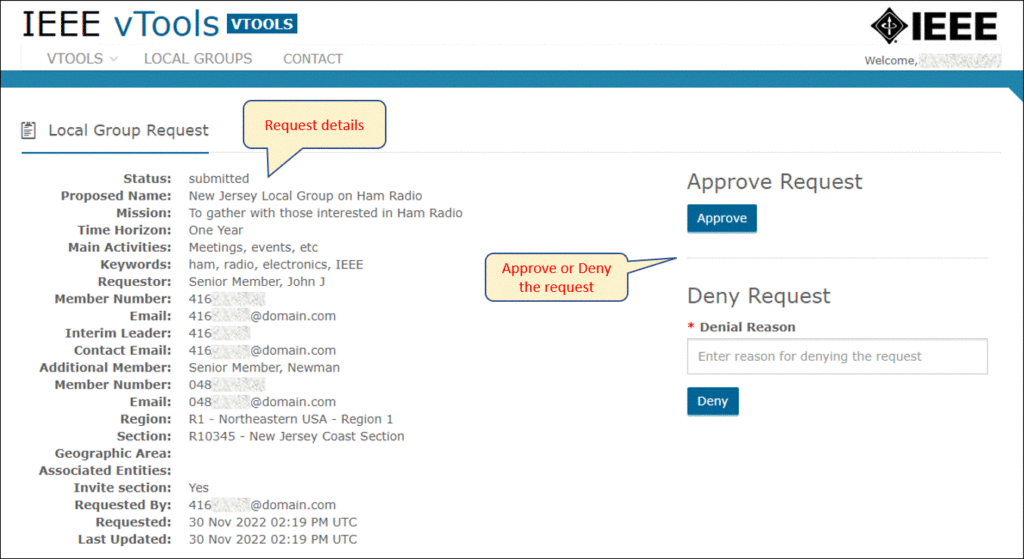
Once approved, the Local Group will show on the public page where others can join.
If you have any questions or require assistance, please do not hesitate to contact [email protected].
