If you need to make adjustments to the timeline in your Nominations process, this can be done very easily by any member of the Elections Committee.
Sign In with your IEEE Account
Any member of the Election Committee can sign in to the Nominations platform. Click on the “Administer” button next to your Nominations process.
In the menu on the left, click on “Call for Nominations.” At the bottom of the page, you will see your timeline.
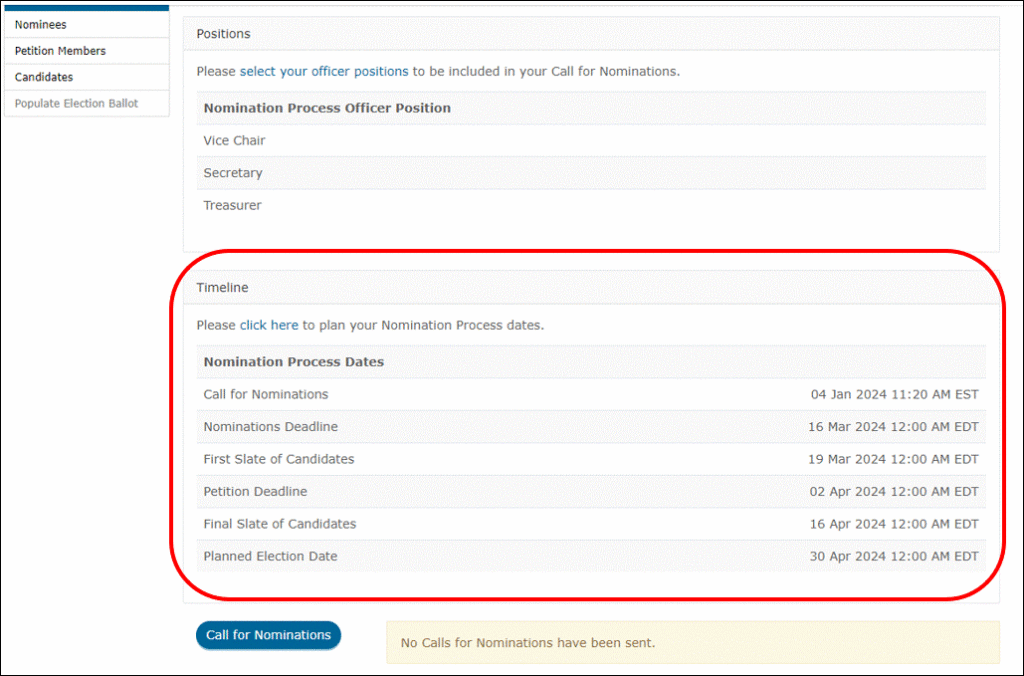
Click on the link where it says “click here” to open the timeline modal. This will open a new window:
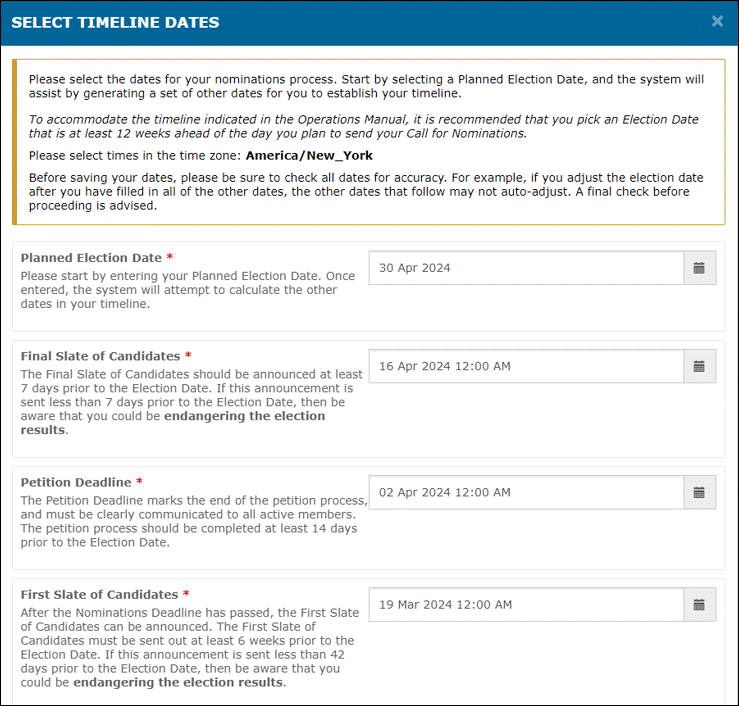
You can make adjustments here, as needed. Dates and times can both be updated.
NOTE: When changing any of the dates, make sure you also adjust the following dates so that the timeline still makes sense, and you have enough time to complete each of the stages. The timeline is listed in reverse order with your election date showing first.
If you need further assistance adjusting your timeline, please reach out to [email protected].
