When running an election or motion, you may have instances where you need to add votes manually if there are members who were not able to vote online. Note that manual votes can only be added once the ballot or motion is closed. The process is the same for elections and motions.
Sign in with your IEEE Account
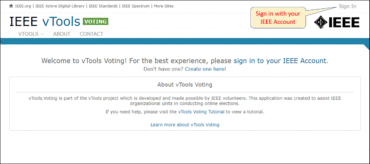
Click on Ballot Dashboard
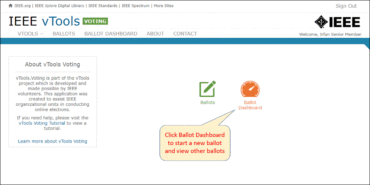
Scroll to the Past Ballots and click “Manage”
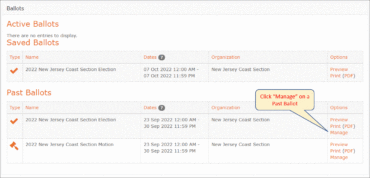
To begin adding manual votes, click “Update Results”
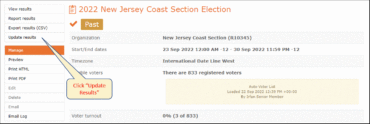
Click “Add Manual Vote”
Note: You must have the member number(s) of the members whose votes you are adding.
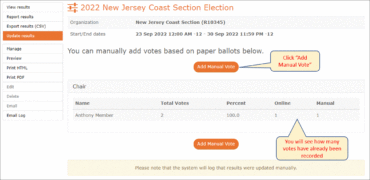
Enter the member number and record the vote
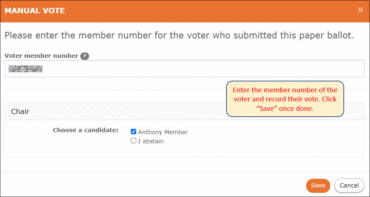
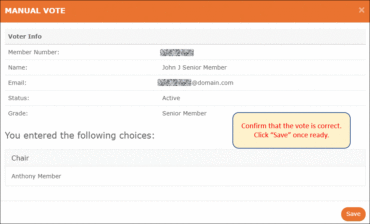
Manual vote is recorded.
Repeat these same steps for all manual votes.
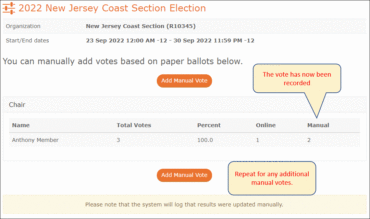
View Results
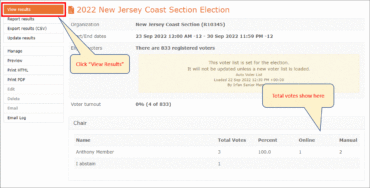
Once all votes have been recorded, you can click on “Report Results” to report the results to IEEE headquarters. See tutorial on reporting results here: https://kb.ieee.org/vtools/blog/kb/reporting-election-results/