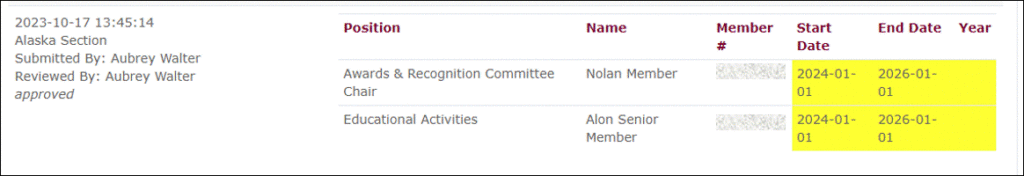As of 2 November 2023, users can report results directly from the Voting application to Officer Reporting.
Sign in with your IEEE Account
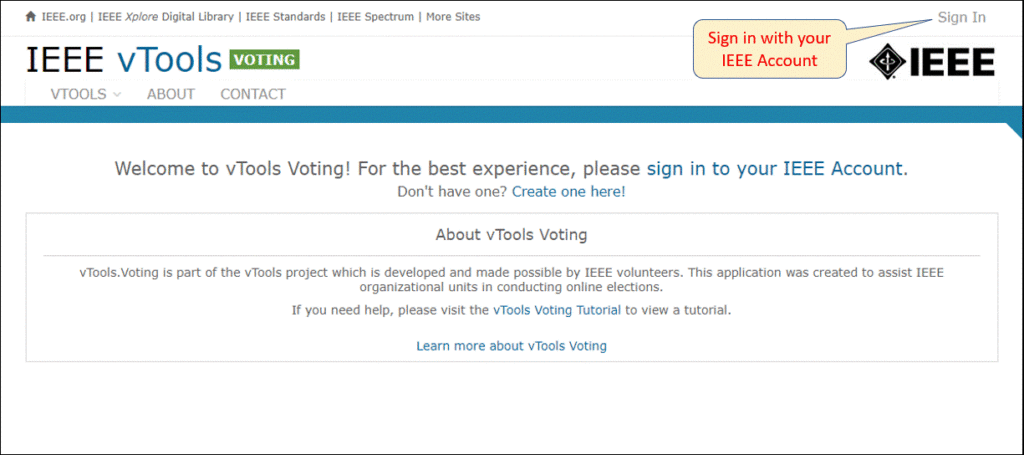
Click on Ballot Dashboard
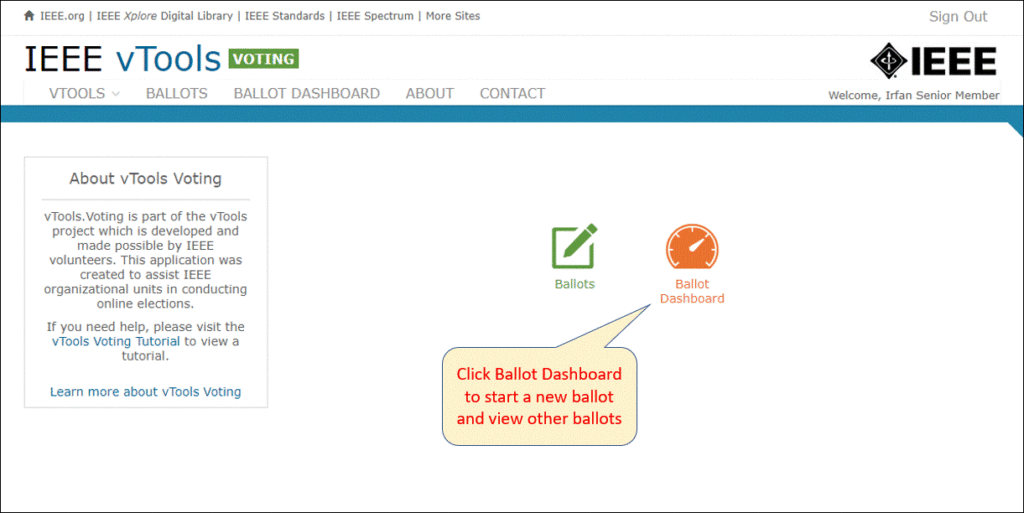
Scroll down to the Past Ballots and click ‘Manage’
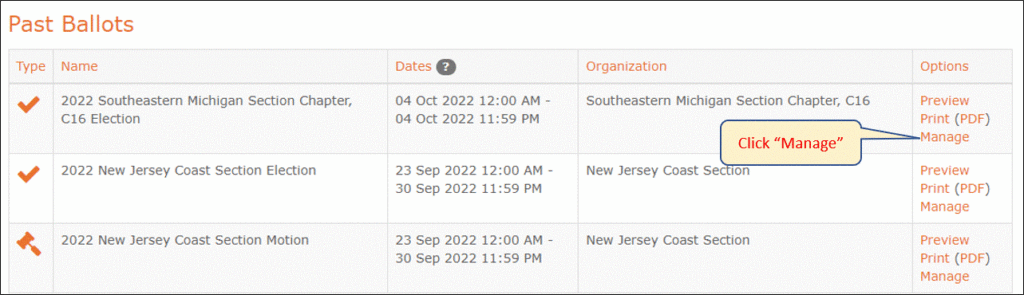
Report Election Results
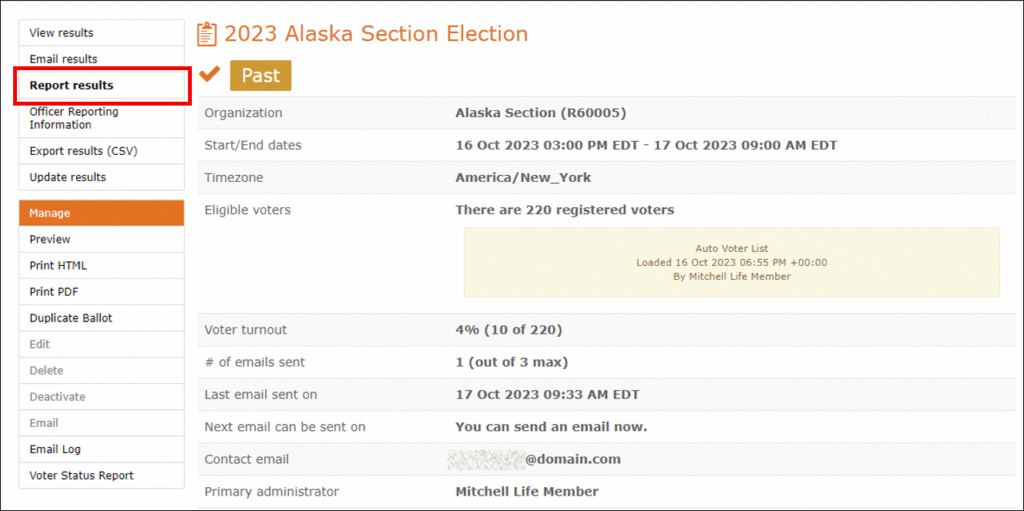
Clicking Report Results will bring up a modal:
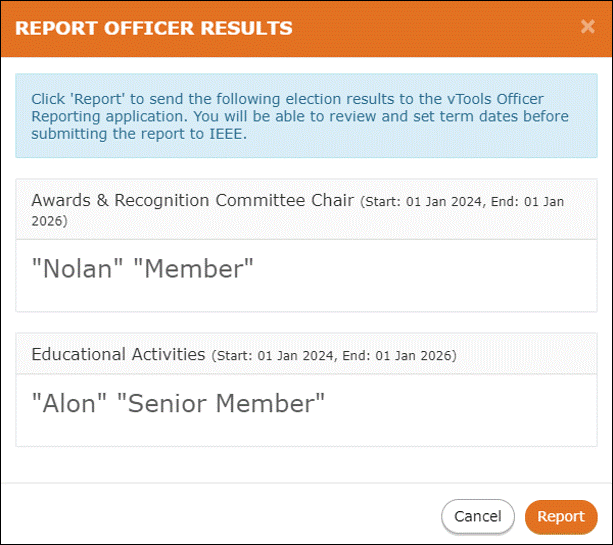
Click Report to complete the report. You will automatically be brought over to Officer Reporting where you can update the position name(s) and term dates for the candidates before submitting.
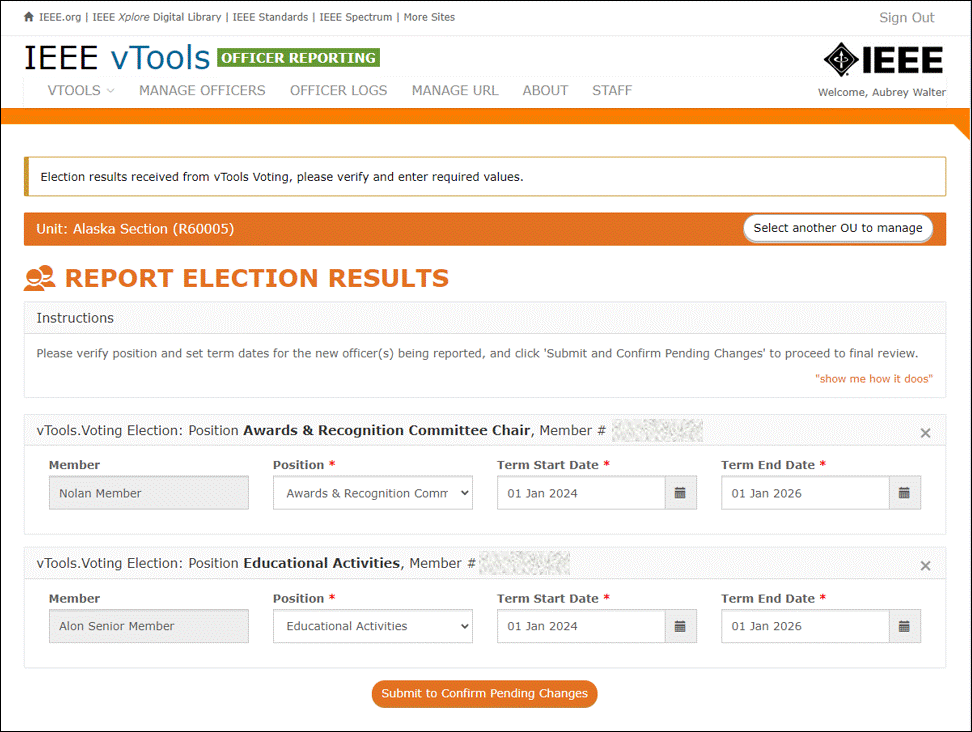
Click Submit to Confirm Pending Changes when ready. You can review the changes one last time before submitting. If you need to go back, click “Return to Manage Officers,” or, “Undo All Changes” if you want to discard what is being reported.
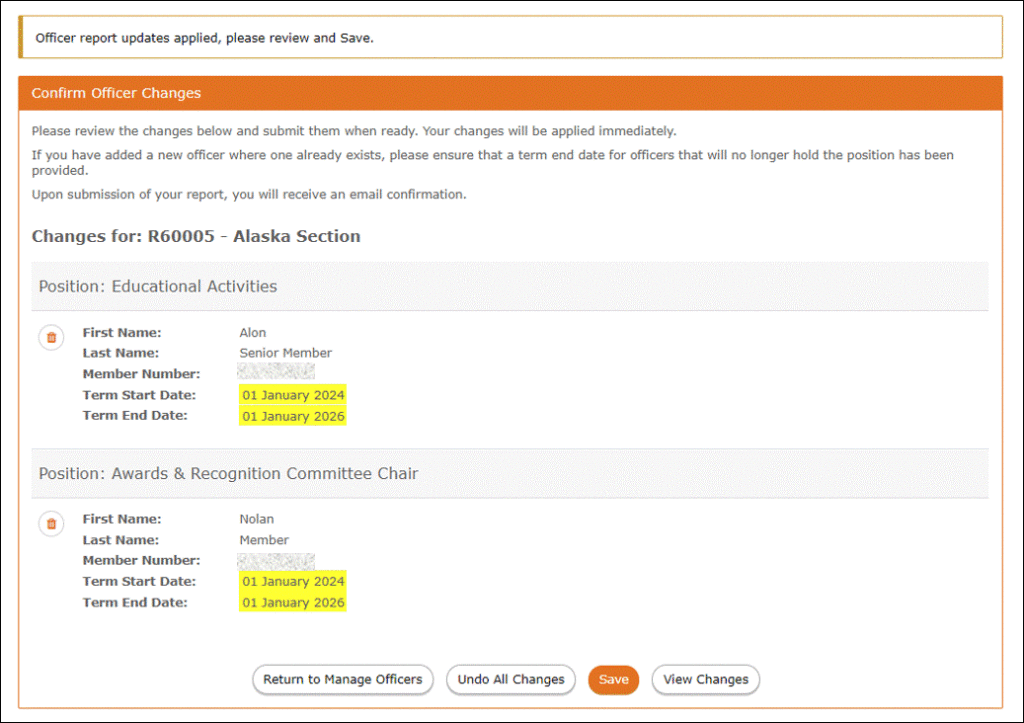
If all looks good, click “Save.” The report is now submitted, and you can go to Officer Logs where you will see that the report has been submitted: