Sign in with your IEEE Account
Log in to Engage with your IEEE Account, which will then present you with the Engage home page. The home page will present you with one or more “Quick Actions”:
- Welcome ## New Members
- Remind ## to Renew
- Reach out to ## Members in Arrears
Note: If the count for any of these categories is ‘0’ (zero), then the quick action will not show.
This tutorial will demonstrate how to reach out to members in arrears from the Quick Actions section.
Click the Quick Action labeled “Reach out to ## members in arrears”
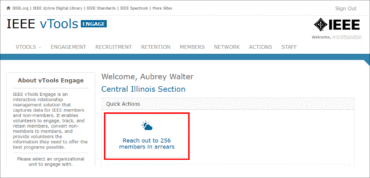
Compose the email
Note: You can see in the screen shot below that two members on the list have already been contacted. This is indicated by a grey exclamation mark icon. If you hover over the icon, you will see how those members have been contacted. You can still check the box next to their name if you wish to include them in this outreach. Otherwise, you can leave the box(es) unchecked.
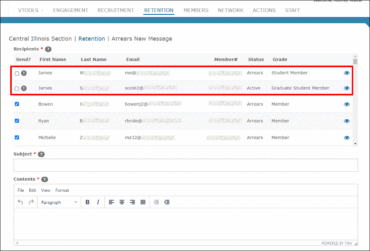
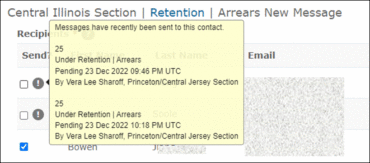
Note: The email form is the same for reaching out to new members, and reminding members to renew.
Send from the Retention Tab
Alternatively, you can also reach out to members in arrears from the Retention Tab.
Navigate to the tab and click the @ icon to email the members.
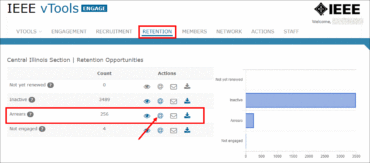
This will pull up the same email form as above, which you can compose and send as needed.
