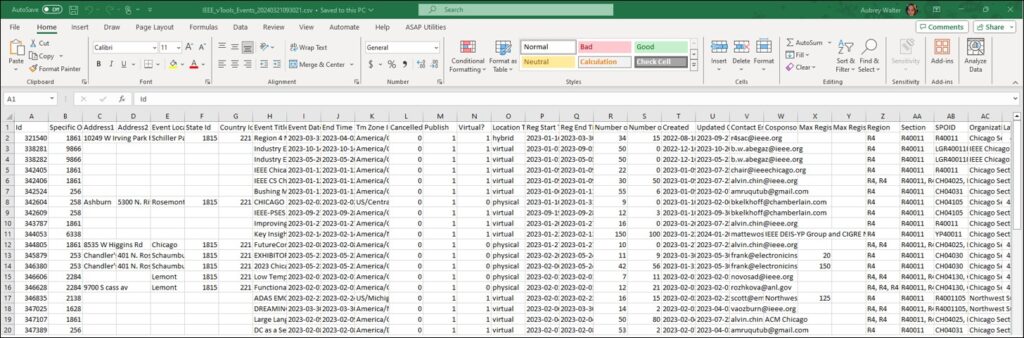If you need to pull a report of events for your OU, navigate to vTools Events and sign in with your IEEE Account:
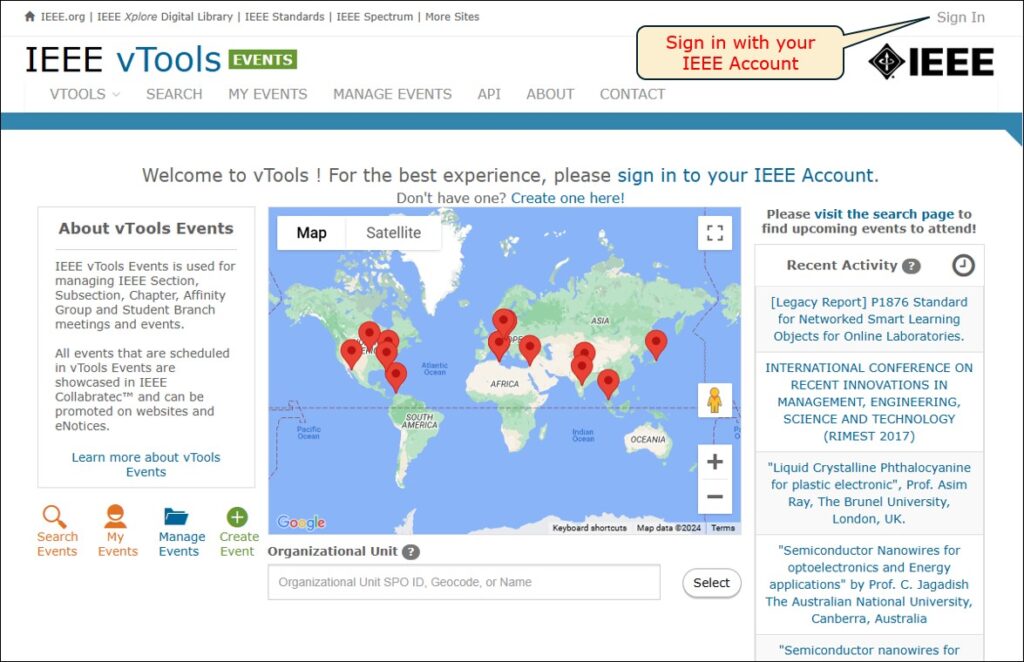
Click on the “Search Events” icon, or click the “Search” tab at the top:
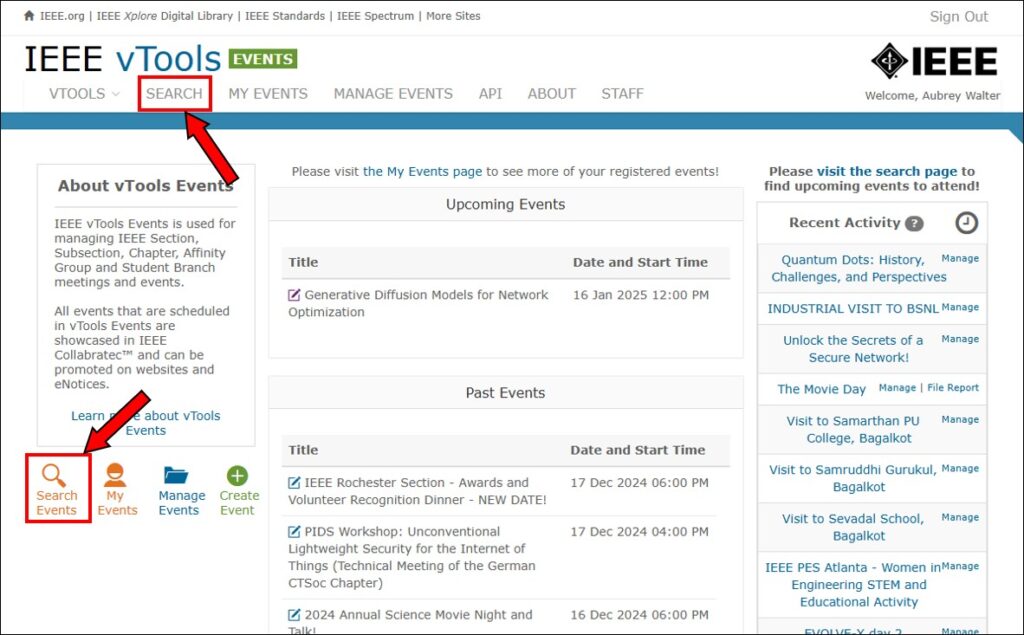
Once on the Search page, click on the “Advanced Search” button:
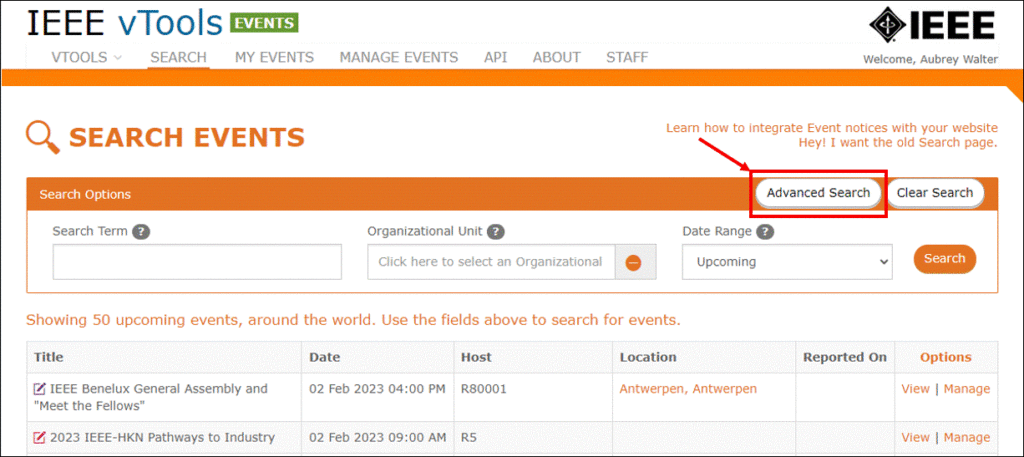
In the advanced search, you can enter the criteria you wish to search on, e.g. Region, Section, Chapter, dates, etc. If you wish to search only for events that have been reported, you can check the “Reported?” flag. You can also search for Draft events by selecting the “Draft?” flag.
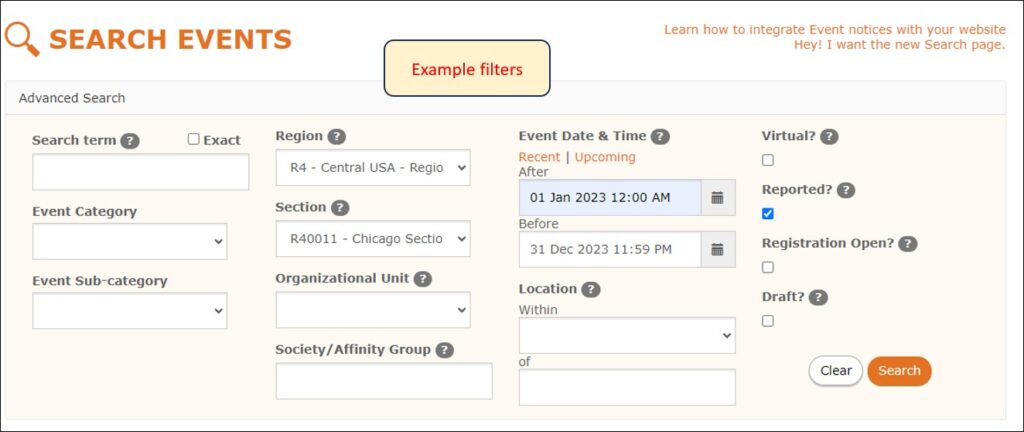
Once you have run your search and the results are returned, you should see a button that says “Download results as CSV”:
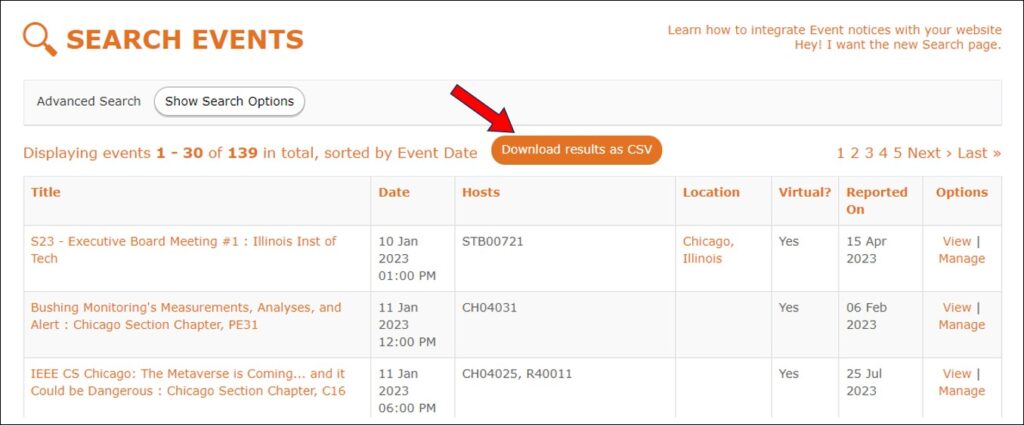
The downloaded list will include all relevant information for the events: