vTools Events now has the ability for volunteers to select from multiple banking accounts in the “Registration & Payments” section of the events form. OUs that have multiple NextGen accounts, e.g. a Section account and a Conference account, can now set up separate merchant accounts in vTools, and will then be able to select the account they want to use for the event.
Instead of having to collect the registration fees through the Section account and transfer them to the Conference account later, the fees can be collected directly to the Conference account.
In this example, Region 2 is the primary host of the event, and when they select “Set up Payment,” they can select whether they want the registration fees to go to the Region 2 account, or the 26 SAC conference account.
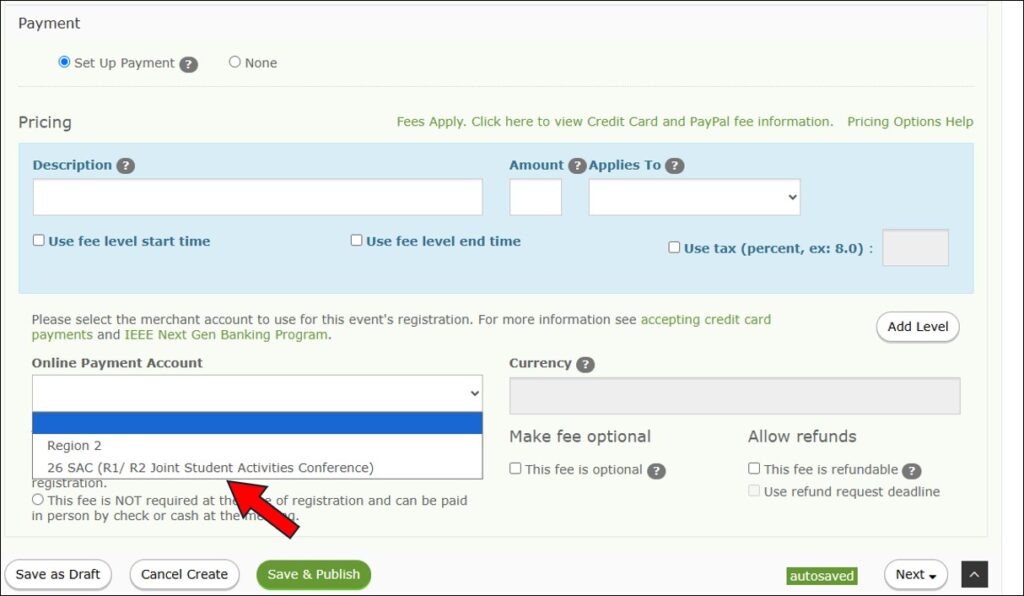
The process for adding merchant accounts to vTools is a two-step process. First, you must already have a NextGen banking account set up for your OU. To set up a standard or Conference merchant account for your OU, please go to this form. The IEEE Finance Team will get the process started for you.
Once your merchant accounts are set up, you can set up your event. The account owner must be listed as the primary host of the event. In the example above, it would be Region 2. Then, in the Registration and Payment section of the form, you should be able to select which account you want to attach to the event, e.g. the Conference or the OU account.
On the event Manage screen, you will see which account has been attached to the event, as well as the primary host of the event.
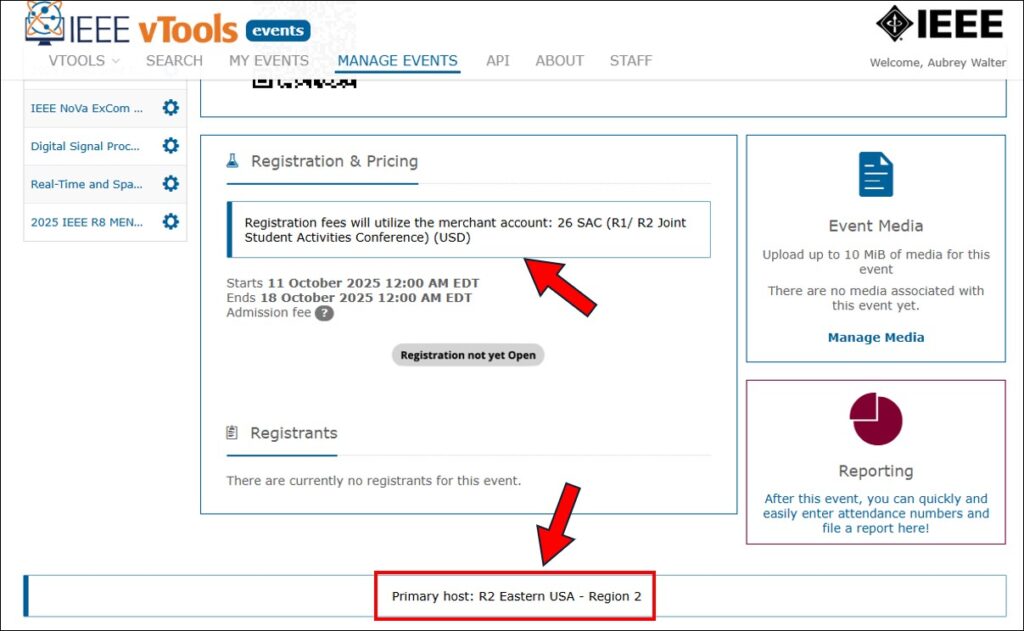
Note that you may chance the merchant account at any time if you need to change where the money is collected. E.g. if you had initially set the event to collect fees to the Conference account, but now you need fees to be collected to the OU account, you can simply go to the Edit page and change the account in the Registration & Payment section of the form.
If you need assistance with setting up NextGen or merchant accounts, please see this page for more information.