Petition Candidates
Responsible: Members of the OU
The petition process serves as a “second chance” for members of the OU to nominate themselves for the positions that have been posted. This process happens only after the first slate of candidates has been announced, and members can only self-petition; they cannot petition for other members. Candidates who petition at this stage will need to gain signatures from other members of the Section in order to qualify as an eligible candidate. The number of signatures needed is a percentage based on the number of members in the Section. The larger the Section, the more signatures will be required.
Log in to https://nominations.vtools.ieee.org using your IEEE Account.
Click the blue button that says “Accepting Petitions” next to your Section name.
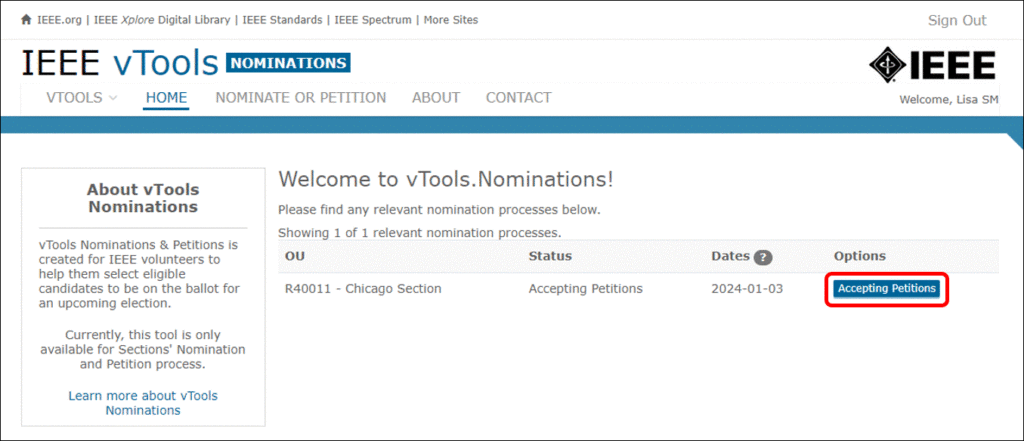
Scroll to the bottom of the page and complete the Self-Petition Form. Click “Submit” once done.
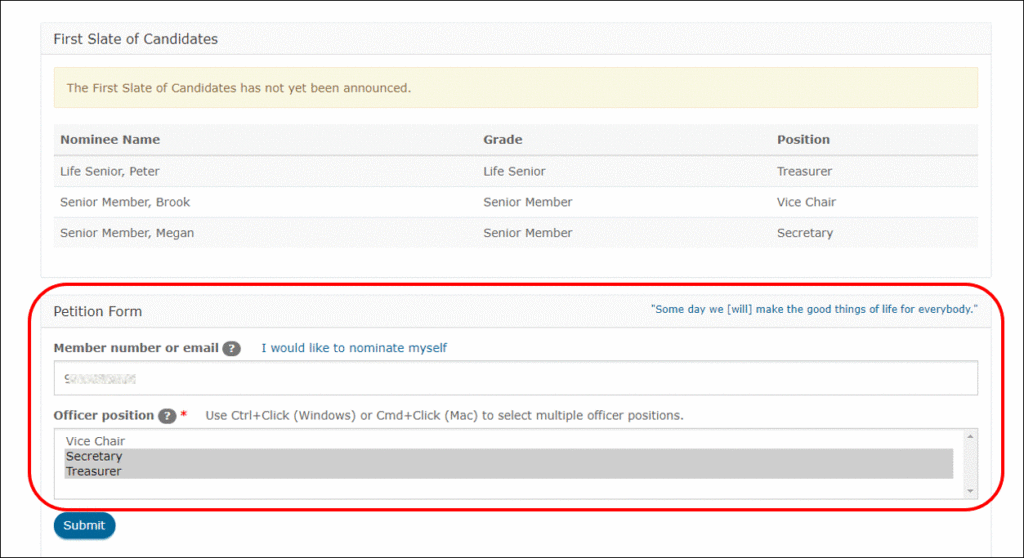
The banner at the top of the screen will show that your nomination has been submitted. Click the link on the word “here” in the banner to update your bio and position statement.
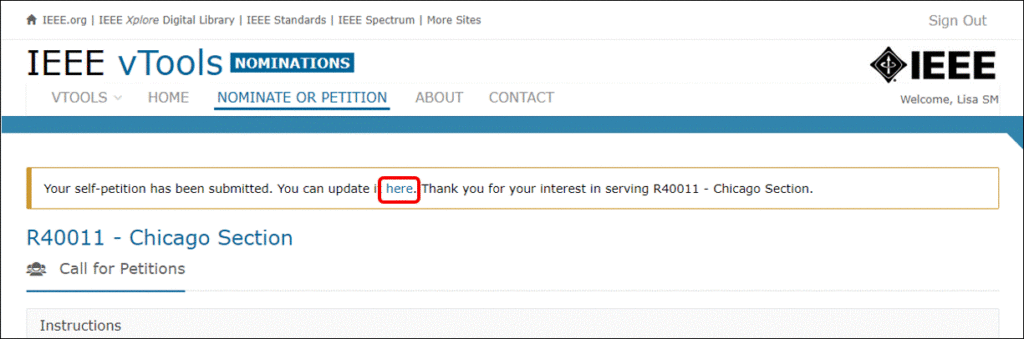
You will also receive a confirmation email saying you have been submitted as a petition candidate.
Sign Petitions
On this same page, you can also sign petitions for members that may have already been submitted. Note: To sign petitions for other members, all you need to do is click “Sign.” You do not need to fill out any additional forms to sign a petition.
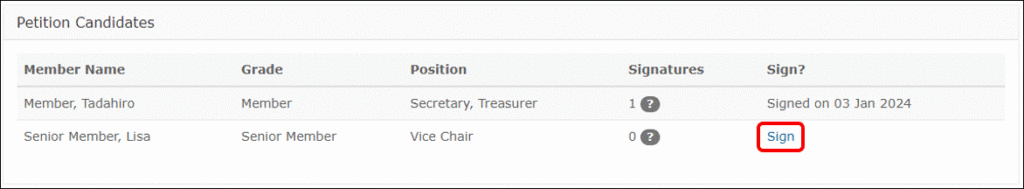
You can now log out of the application.