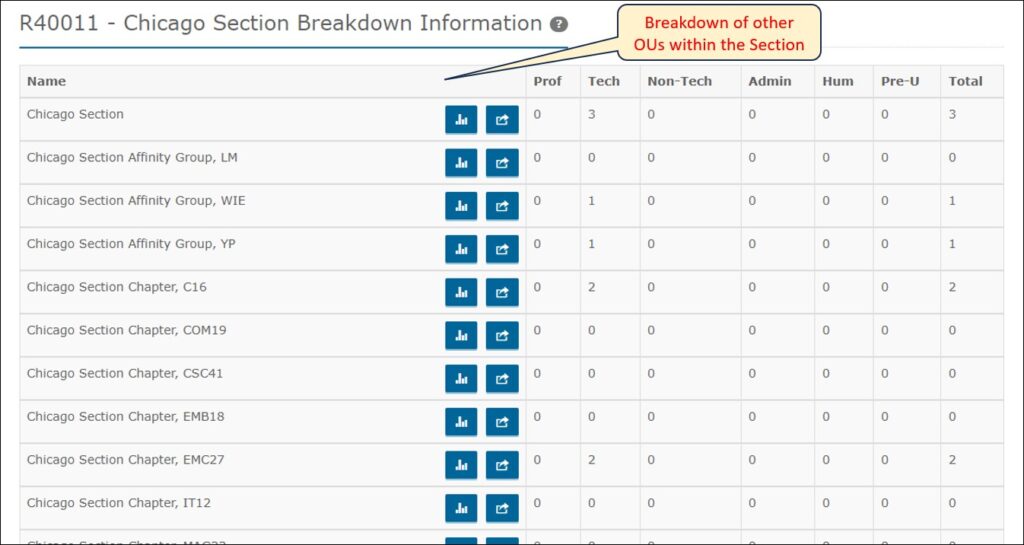vTools Events allows you to view a dashboard of all the activities (events) held by a particular Organizational Unit (OU) in a given year. To view this dashboard, take the following steps.
Sign in with your IEEE Account
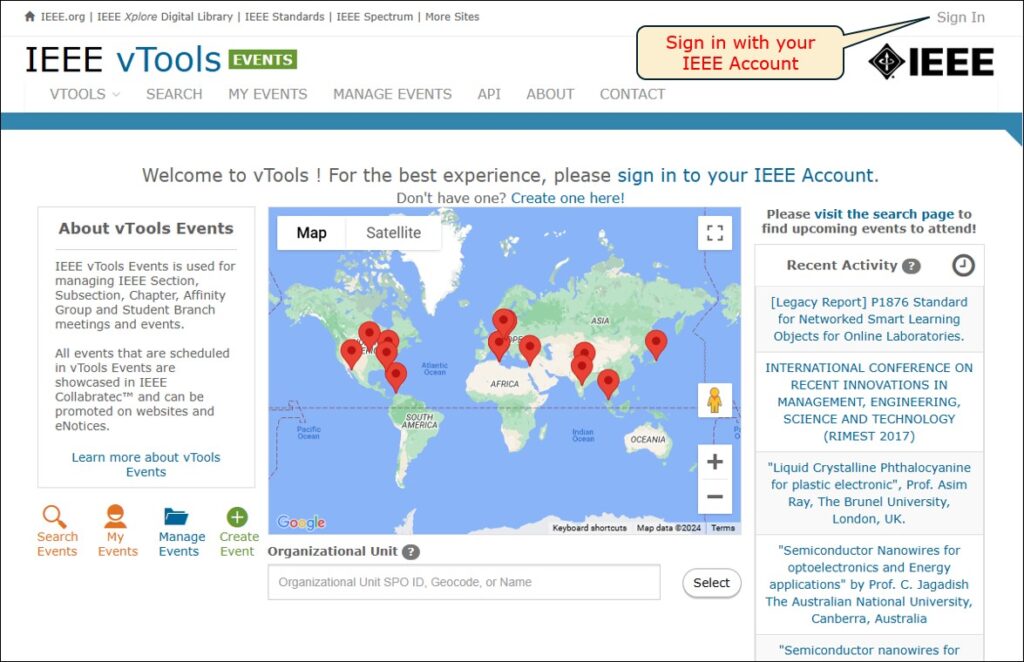
Click on the “Manage Events” icon, or click the tab at the top of the page.
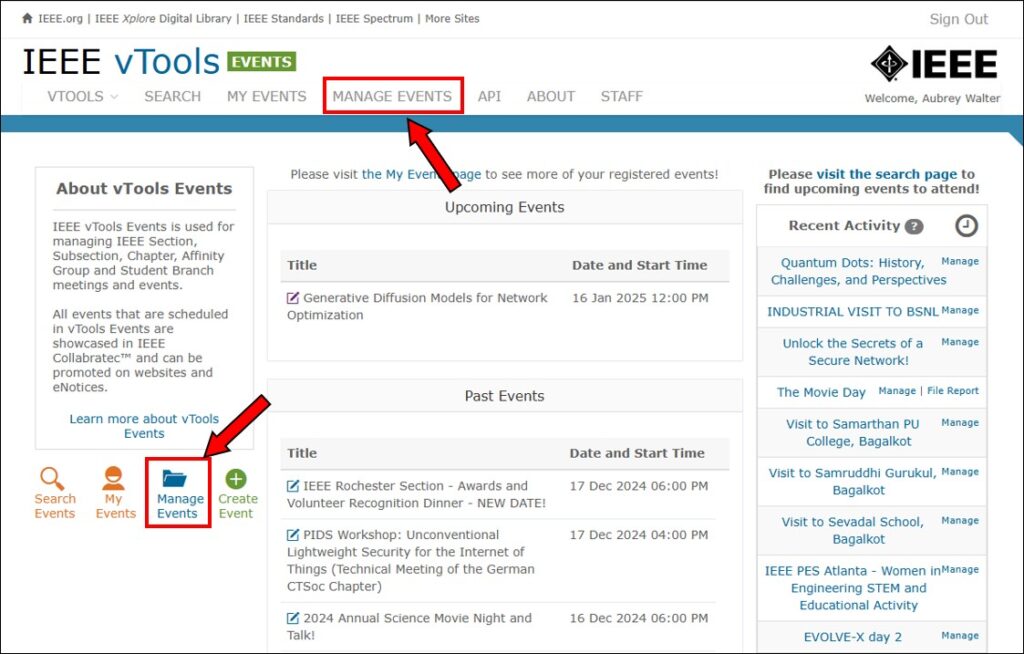
Click on “Events Activity” on the left-hand side of the screen.
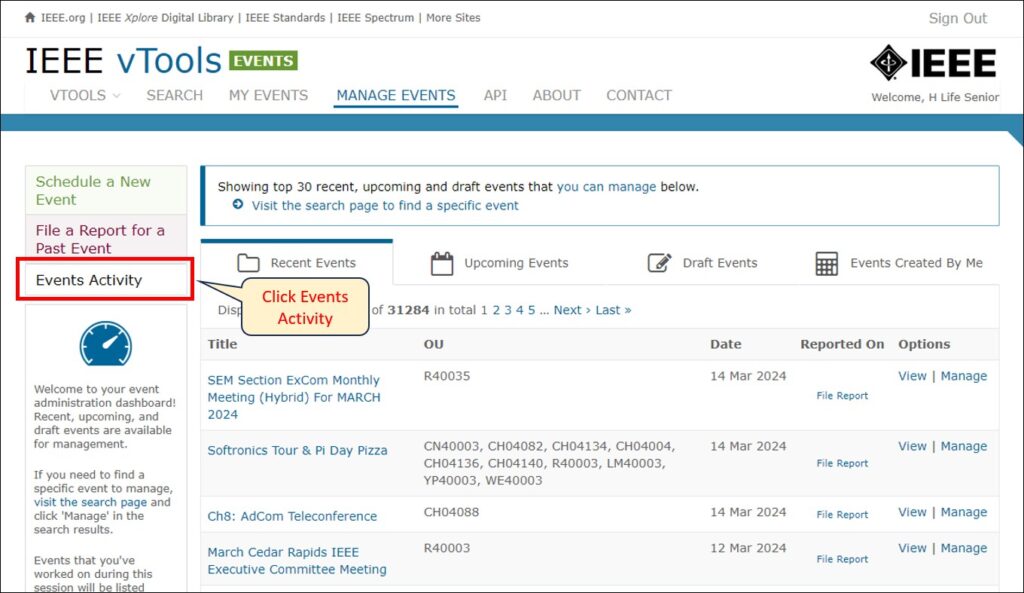
On the next page you will be presented with the Events Activity Dashboard. It will automatically be populated with the current year’s data and the OU to which you belong.
Select the Year and the OU you wish to view
You can also filter on Child OUs such as Chapters, Affinity Groups, or Student Branches.
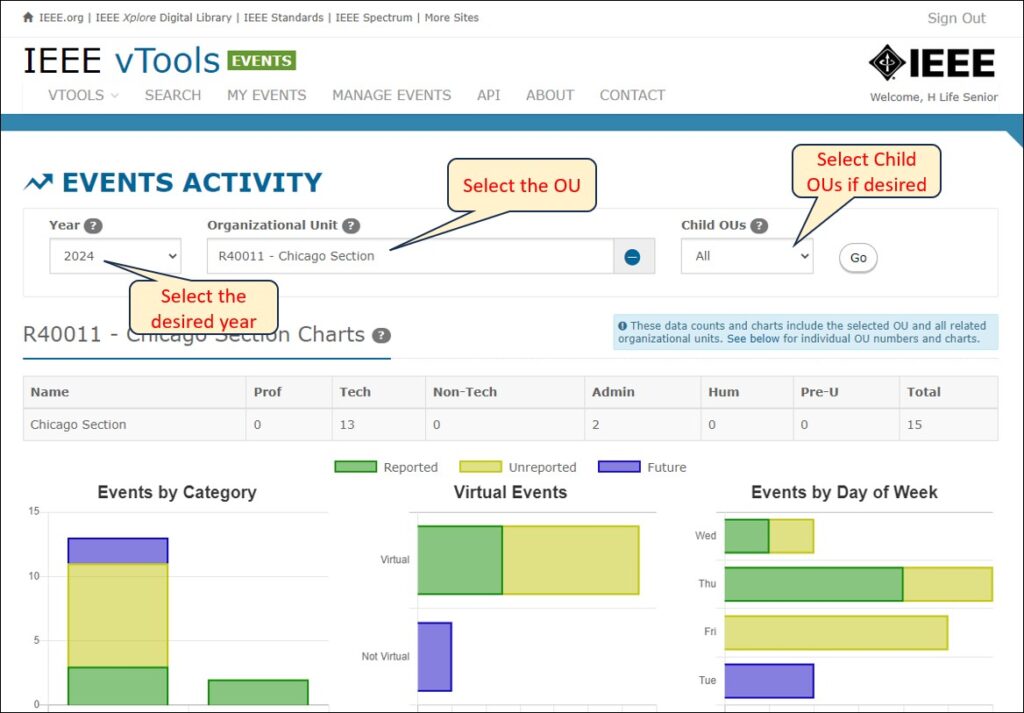
Charts are shown for the selected OU
The charts are broken down by various categories including the event type, reported vs unreported, and events by week.
Please note: There is currently not a “nice” way to export this information into a spreadsheet or .csv file. This will be coming in a future version of vTools Events.
Further down the page is a breakdown of other OUs within the Section. Click the bar chart icons on any one of the rows to view the dashboard for that OU, or click the arrow icon to load the page for that OU.