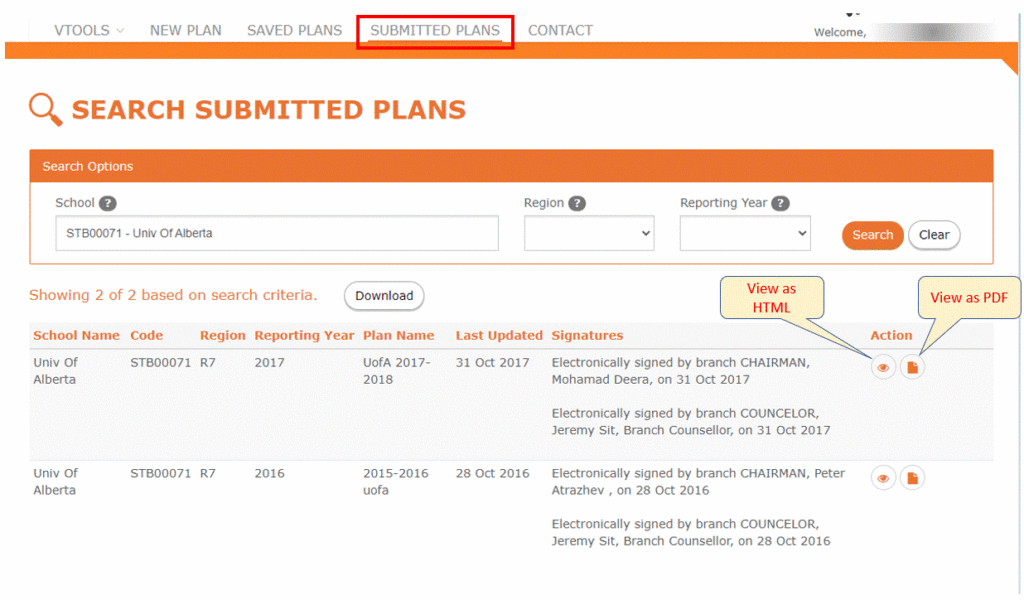Sign In with your IEEE Account
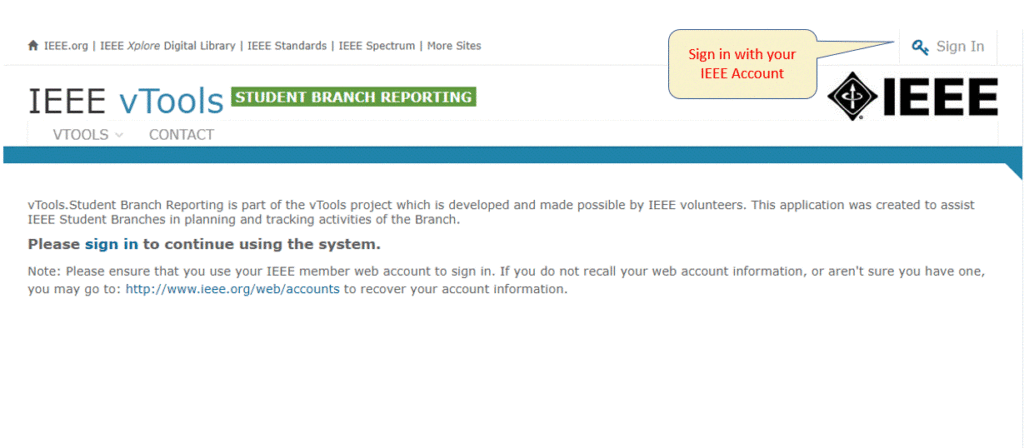
Select New, Saved, or Submitted Plans based on what you want to do
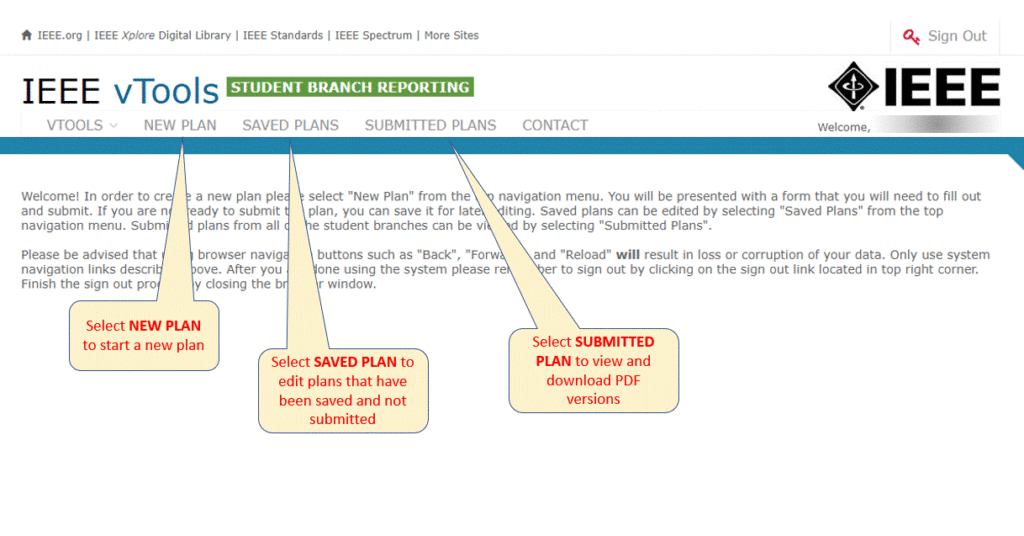
Submitting a New Annual Plan
The form will come up and automatically populate your Student Branch based on the user who is logged in. Complete each section of the form before submitting.
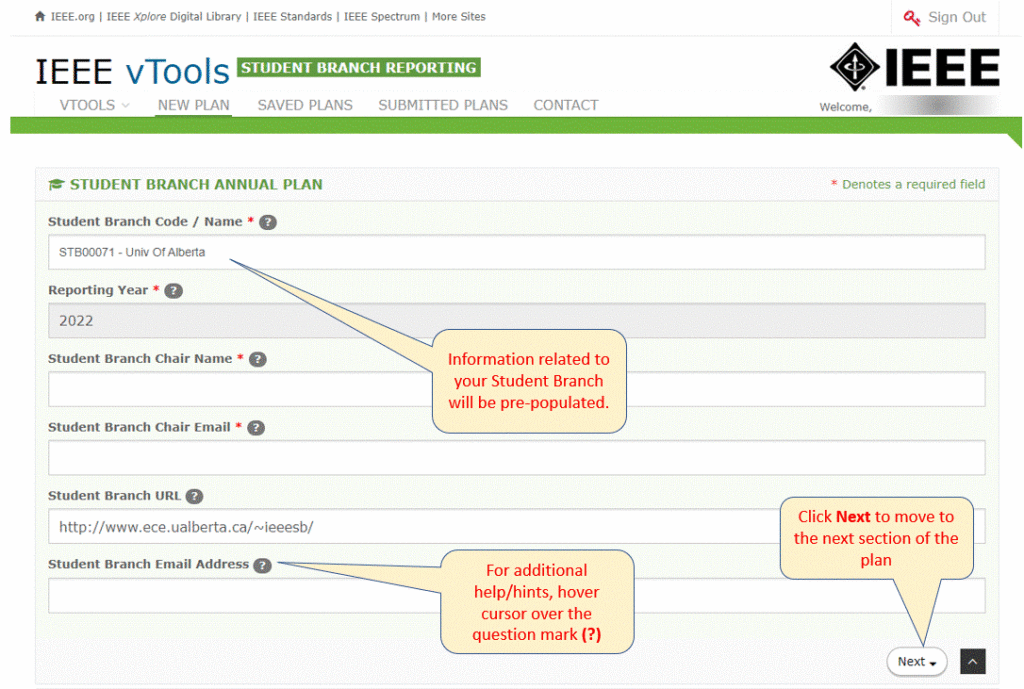
Branch Reporting and Funding
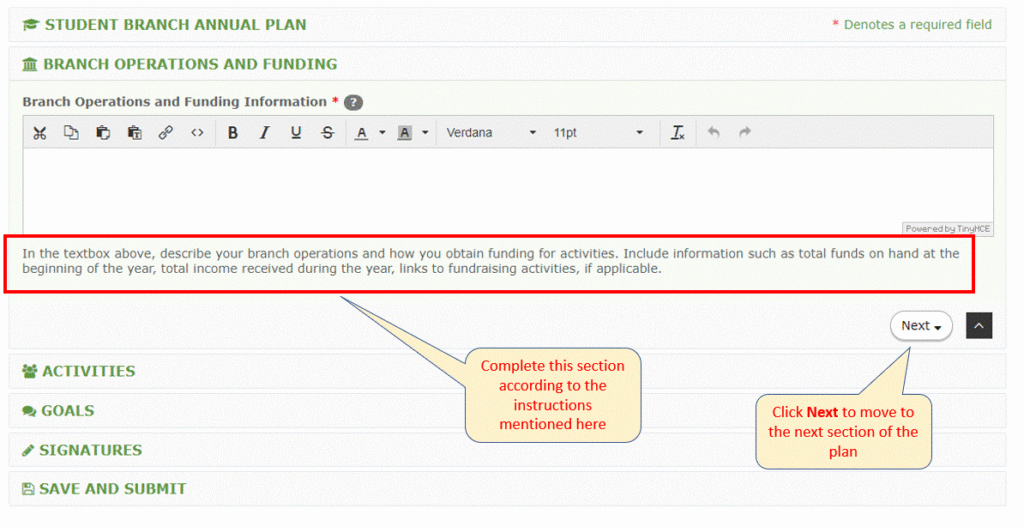
Activities
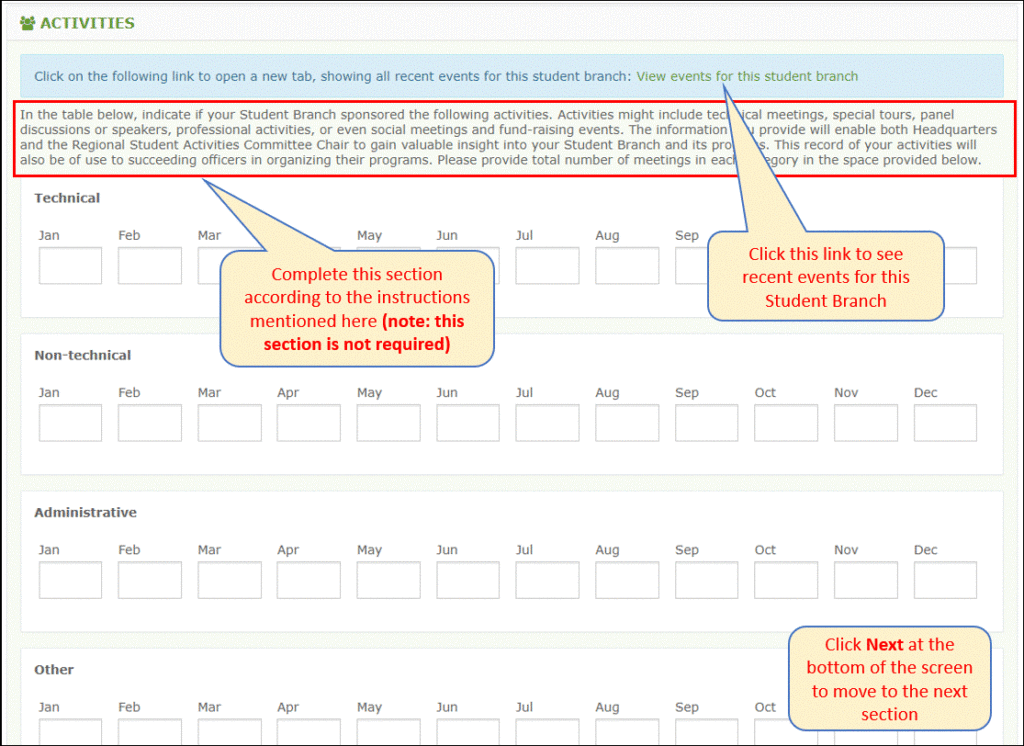
Yearly Goals
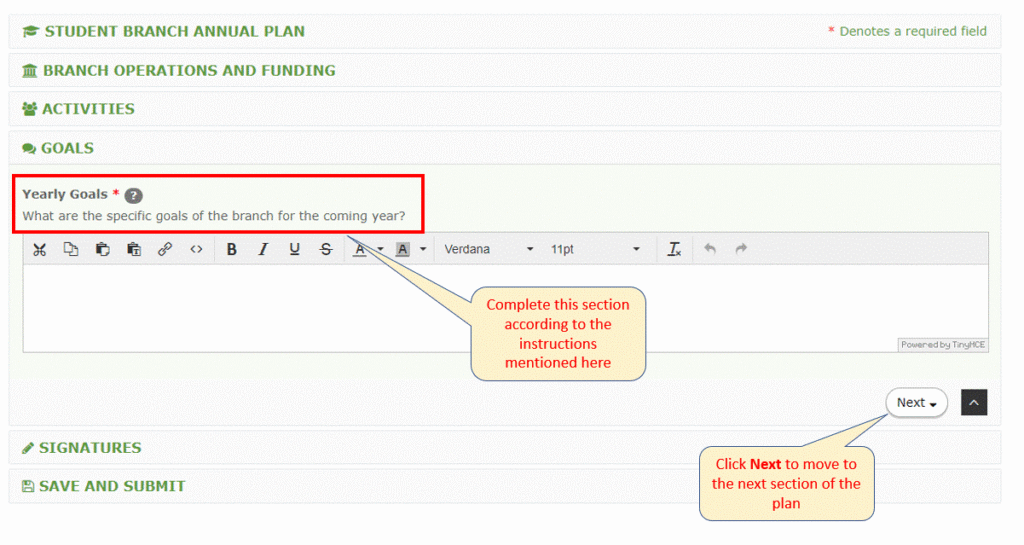
Signatures
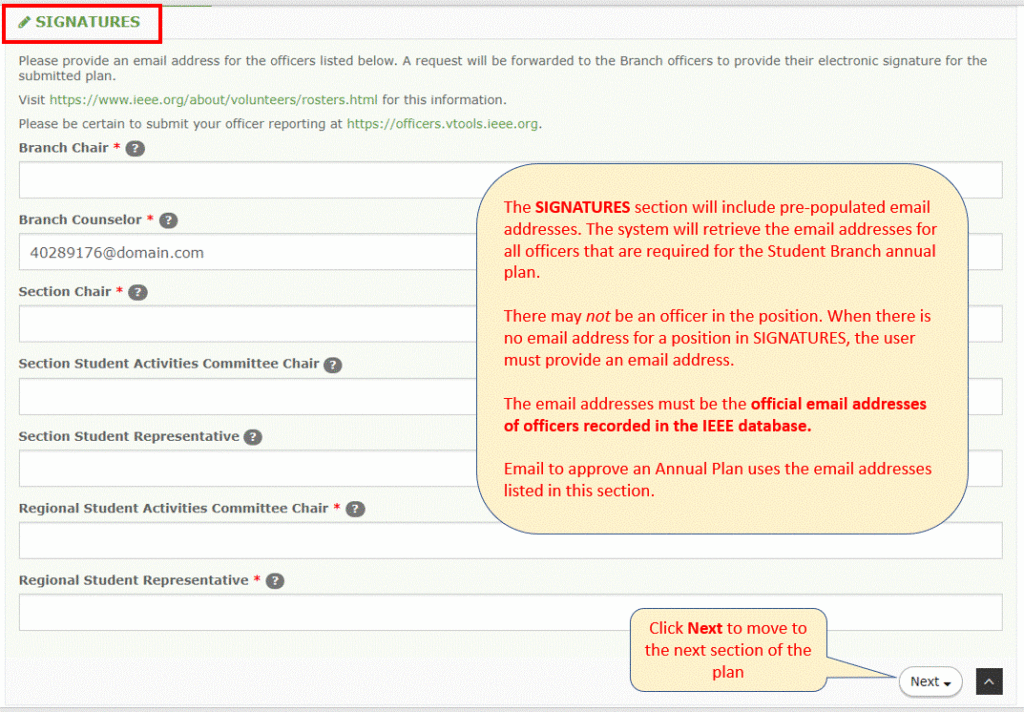
Save and Submit
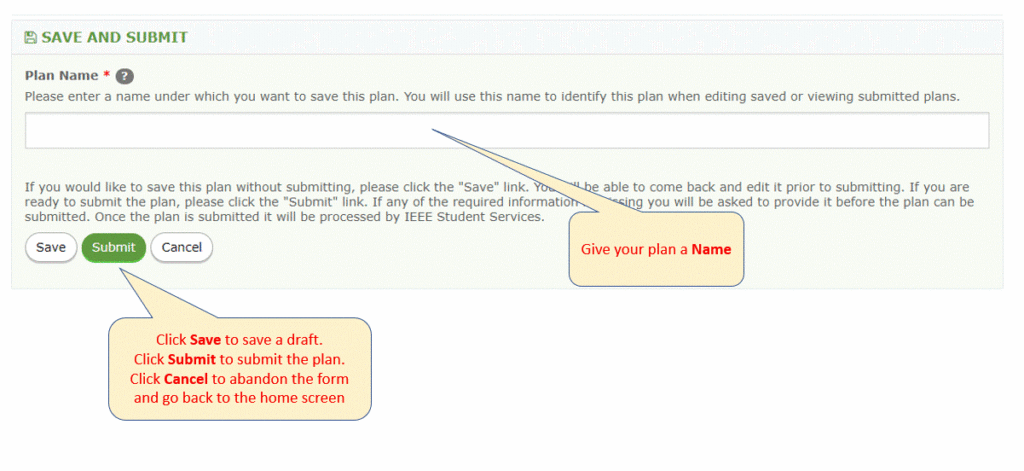
View Saved Plans
Note: Plans can only be edited up until the submission deadline. Once the deadline has passed, edits to the submitted plans can no longer be made.
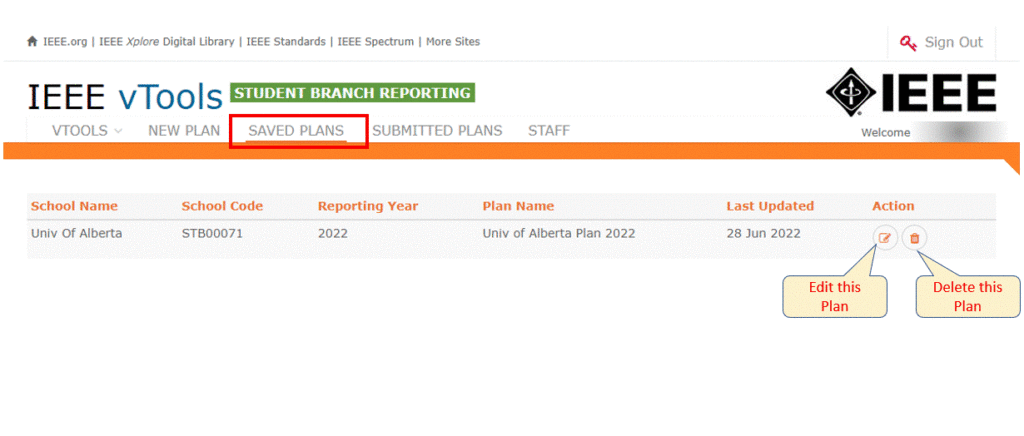
View Submitted Plans