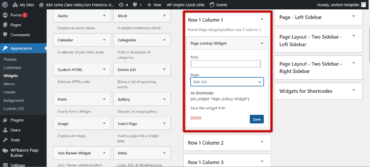If your home page has lost some content, you may need to associate a page with a widget. Here’s an example.
1. Navigate to “Widgets” on your WordPress site.

2. Scroll down on the center page to the “Page Lookup Widget” and select “Row 1 Column 1” in the drop down. Click the button “Add Widget”.

3. Scroll back up to the top of the page. You should see a “Page Lookup Widget” now in “Row 1 Column 1” on the right side. You can now pick a page to associate with the widget and click the button “Save”. After saving, you will see content reflected on the home page.