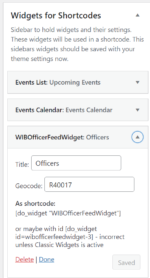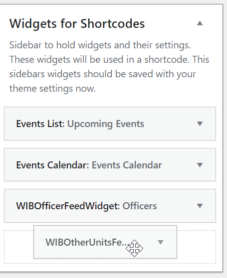The vTools WebInABox plugin automatically updates the Officers Page with a list of officers that have been reported to us at https://officers.vtools.ieee.org/. Available in an an MS Doc version (Using Widgets for Automatically Updated Content).
Once the vTools WebInABox plugin has been activated, go to Settings -> vTools WebInABox Feeds and then copy the URL in the parenthesis below the “Officers Feed URL”, paste the URL into the field above it. Do the same for the “Other Units Feed URL” field and then click the “Save Changes” button:
To add officers from other Org. Units, go to Apperance -> Widgets and expand the “Widgets for Shortcodes” panel. Under the “Available Widgets” area, look for WIBOfficerFeedWidget Widget and then click and drag it into the “Widgets for Shortcodes” Widget Area
Give the Widget a title (e.g., Computer Chapter Officers), add the GEOCODE for the target Org. Unit (e.g., CH04131) and click on “Save”. A shortcode will be generated once you click on “Save”. Copy the shortcode that contains an ID. In this example, it would be [do_widget id=wibotherunitsfeedwidget-2]. Paste this shortcode into the Officers Page, or some other content type that supports shortcodes.
To show/hide certain officer details, such as email addresses, you would need to log into https://webinabox.vtools.ieee.org/.