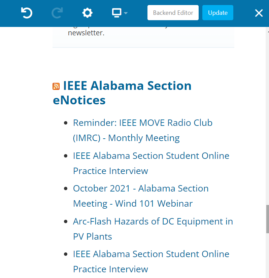An atom feed can be accessed to produce a list of eNotices (Note that only eNotices that have been sent, and are not set as private, will appear in public feeds) for one or more organizational units.
The URL for a specific organizational unit is (SPOID is the SPO ID for the organizational unit):
http://enotice.vtools.ieee.org/public/feed.atom?org_unit=SPOID
For example, if you want the RSS feed for the Alabama Section eNotices, then the feed URL would be http://enotice.vtools.ieee.org/public/feed.atom?org_unit=R30001
Multiple organizational units can also be included:
http://enotice.vtools.ieee.org/public/feed.atom?org_unit=SPOID1,SPOID2,SPOID3 .
Log into your WordPress site, navigate to Appearance -> Widgets, drag and drop the RSS Widget into the appropriate place. For example, if you are using the “IEEE Sites Theme (Official v.1.04)” theme, then you would add it into Row1Col2 or if you are using the “IEEE Sites Theme (Official)”, then you would add the WP RSS Element:
Once you have saved your changes, you should see something like this on the frontpage: