The Contact Page uses the Gravity Forms plugin to manage forms.
To edit the existing Contact form:
- click on the Forms link on the left
- Move the mouse cursor over the “Contact Form” form and click on Edit. From here, you can add/remove/update fields as needed.
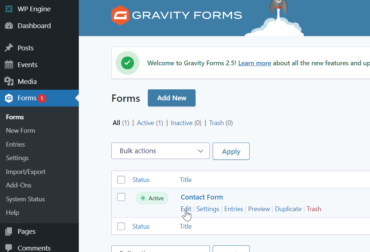
- By default, submissions are emailed to the site owner, but you can update this by going to the form’s Notifications area. From here, you can edit the existing notification or you can add additional notifications as needed.

