Before following this tutorial, at a minimum, take a screenshot of the home page of your website. Content can move when switching themes.
1. Log into your WordPress website as a web administrator and navigate to “Themes”.

2. If your current theme is “IEEE Sites Theme (Official v.1.04)`”, for example, you can switch to a new theme by clicking “Activate”.
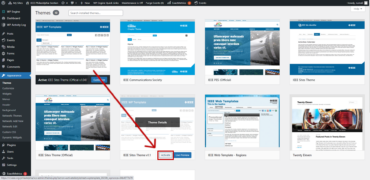
3. Once active, you can navigate to the website and click throughout the site to ensure menus, pages, posts, widgets, et cetera are functioning as expected. Please note: Appearance of your website may need adjustment because themes may differ in design. For example, you may be using widgets that may not have a default location in the new design and will need to be reenabled.

